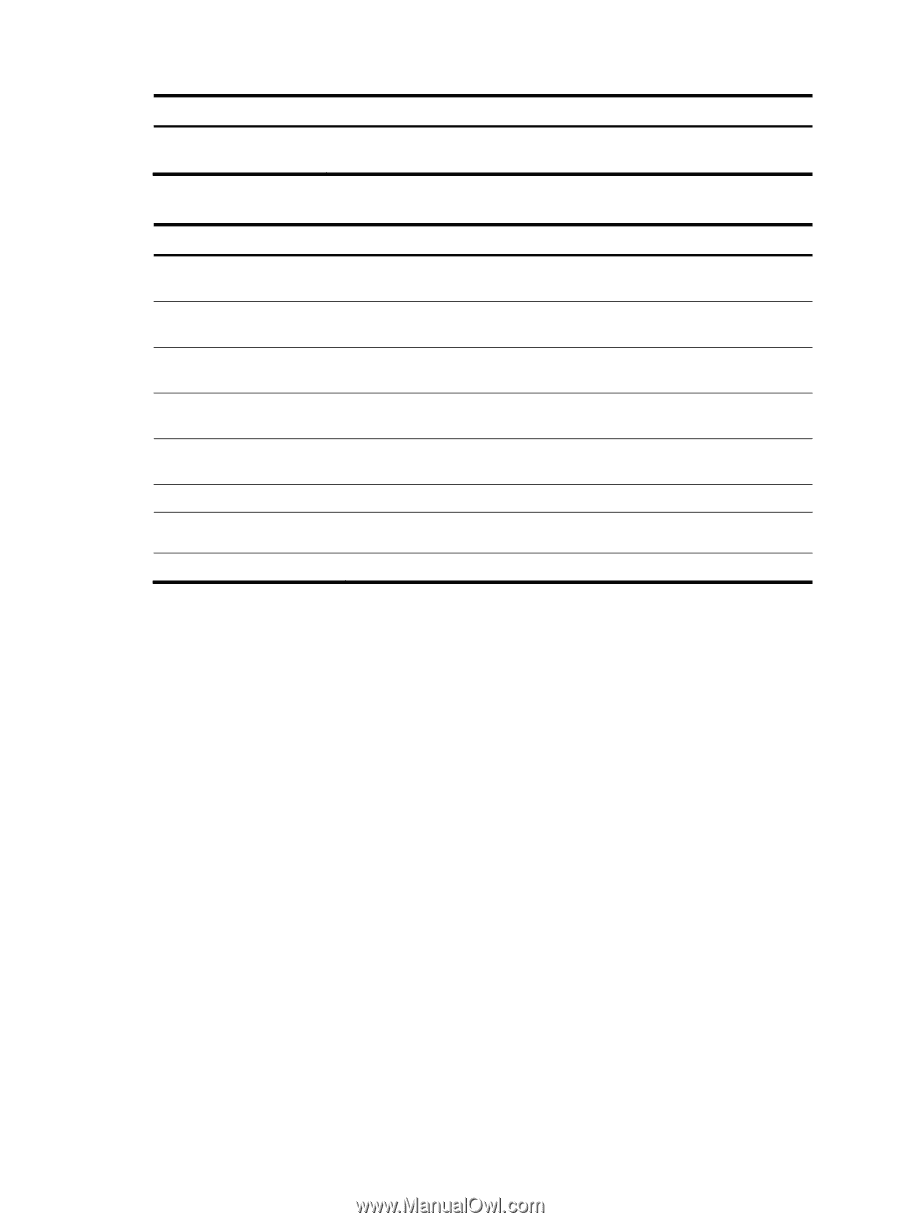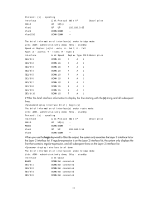HP 6125G HP 6125G & 6125G/XG Blade Switches Layer 2 - LAN Switching Co - Page 21
display loopback-detection, Syntax, Default level, Parameters, Description
 |
View all HP 6125G manuals
Add to My Manuals
Save this manual to your list of manuals |
Page 21 highlights
Field Cause Description Causes for the physical state of an interface to be DOWN. For more information, see Table 6. Table 6 Causes for the physical state of an interface to be DOWN Field Not connected Administratively Link-Aggregation interface down OAM connection failure DLDP connection failure Loopback detection-protected Description No physical connection exists (possibly because the network cable is disconnected or faulty). The port was shut down with the shutdown command. To restore the physical state of the interface, use the undo shutdown command. The aggregate interface corresponding to the aggregation group to which the interface belongs was shut down with the shutdown command. OAM connection fails (possibly because the connection fails to be established or the connection is disconnected). DLDP connection fails (possibly because the connection fails to be established or the connection is disconnected). The interface is shut down because a loop is detected on it. BPDU-protected The interface is shut down by the BPDU guard function. Monitor-Link uplink down The uplink of the monitor link group to which the interface belongs is down. display loopback-detection Syntax View display loopback-detection [ | { begin | exclude | include } regular-expression ] Any view Default level 1: Monitor level Parameters |: Filters command output by specifying a regular expression. For more information about regular expressions, see Fundamentals Configuration Guide. begin: Displays the first line that matches the specified regular expression and all lines that follow. exclude: Displays all lines that do not match the specified regular expression. include: Displays all lines that match the specified regular expression. regular-expression: Specifies a regular expression, a case-sensitive string of 1 to 256 characters. Description Use display loopback-detection to display the status of the loopback detection function. If loopback detection is enabled, this command also displays the detection interval and ports in a loop condition. 13