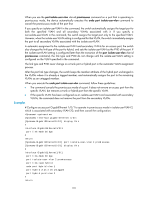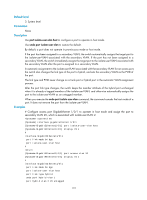HP 6125G HP 6125G & 6125G/XG Blade Switches Layer 2 - LAN Switching Co - Page 183
display voice vlan state, regular-expression, Fundamentals Configuration Guide
 |
View all HP 6125G manuals
Add to My Manuals
Save this manual to your list of manuals |
Page 183 highlights
Field Mask Description Description Masks of the OUI addresses supported Description strings of the OUI addresses supported display voice vlan state Syntax View display voice vlan state [ | { begin | exclude | include } regular-expression ] Any view Default level 1: Monitor level Parameters |: Filters command output by specifying a regular expression. For more information about regular expressions, see Fundamentals Configuration Guide. begin: Displays the first line that matches the specified regular expression and all lines that follow. exclude: Displays all lines that do not match the specified regular expression. include: Displays all lines that match the specified regular expression. regular-expression: Specifies a regular expression, a case-sensitive string of 1 to 256 characters. Description Use display voice vlan state to display voice VLAN configuration. Related commands: voice vlan enable, voice vlan qos, and voice vlan qos trust. Examples # Display voice VLAN configurations. display voice vlan state Maximum of Voice VLANs: 128 Current Voice VLANs: 1 Voice VLAN security mode: Security Voice VLAN aging time: 1440 minutes Voice VLAN enabled port and its mode: PORT VLAN MODE COS DSCP GigabitEthernet1/0/11 111 AUTO 6 46 Table 42 Command output Field Maximum of Voice VLANs Current Voice VLANs Description Maximum number of voice VLANs supported by the system. Number of existing voice VLANs. 175