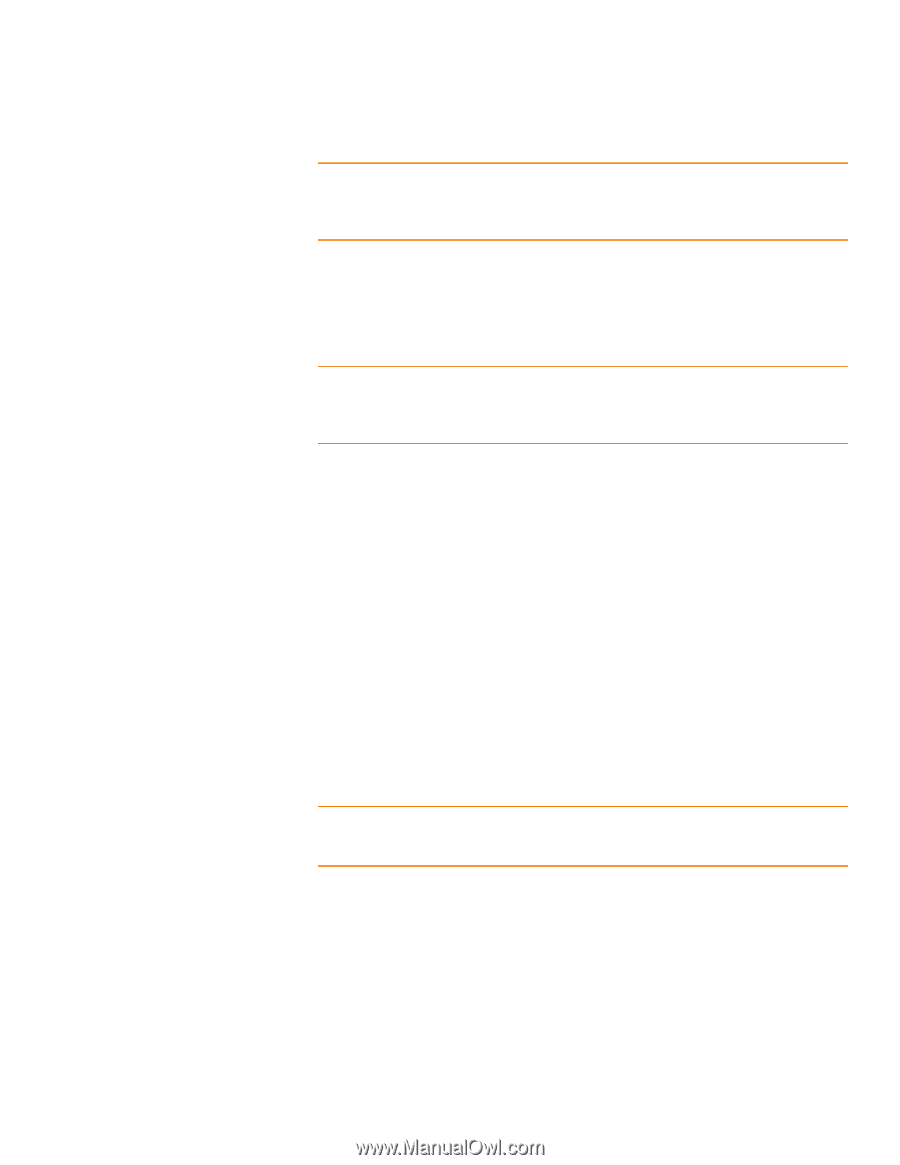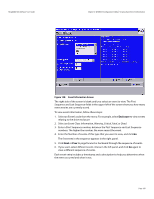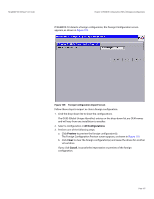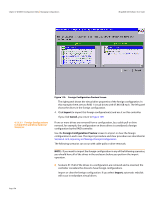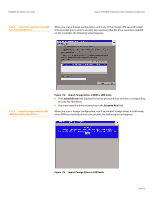Lenovo ThinkServer RD330 MegaRAID SAS Software User Guide - Page 159
Import
 |
View all Lenovo ThinkServer RD330 manuals
Add to My Manuals
Save this manual to your list of manuals |
Page 159 highlights
MegaRAID SAS Software User Guide Chapter 4: WebBIOS Configuration Utility | Managing Configurations 4.12.3.2 Importing Foreign Configurations from Integrated RAID to MegaRAID 4.12.3.3 Troubleshooting Information NOTE: Start a consistency check immediately after the rebuild is complete to ensure data integrity for the virtual drives. See Section 4.12.1, Running a Consistency Check for more information about checking data consistency. Scenario #2: If some of the drives in a configuration are removed and re-inserted, the controller considers the drives to have foreign configurations. Import or clear the foreign configuration. If you select Import, automatic rebuilds will occur in redundant virtual drives. NOTE: Start a consistency check immediately after the rebuild is complete to ensure data integrity for the virtual drives. See Section 4.12.1, Running a Consistency Check for more information about checking data consistency. Scenario #3: If all of the drives in a virtual drive are removed, but at different times, and re-inserted, the controller considers the drives to have foreign configurations. Import or clear the foreign configuration. If you select Import, all drives that were pulled before the virtual drive became offline will be imported and then automatically rebuilt. Automatic rebuilds will occur in redundant virtual drives. If the drives in a non-redundant virtual drive are removed, the controller considers the drives to have foreign configurations. Import or clear the foreign configuration. No rebuilds occur after the import operation because there is no redundant data to rebuild the drives with. The Integrated RAID solution simplifies the configuration options and provides firmware support in its host controllers. We offer two types of Integrated RAID (IR): Integrated Mirroring (IM) and Integrated Striping (IS). You can import an IM or IS RAID configuration from an IR system into a MegaRAID system. The MegaRAID system treats the IR configuration as a foreign configuration. You can import or clear the IR configuration. NOTE: For more information about Integrated RAID, refer to the Integrated RAID for SAS User's Guide. You can find this document on the Web site at: http://www.lsi.com/cm/DownloadSearch.do. An IR virtual drive can have either 64 MB or 512 MB available for metadata at the end of the drive. This data is in LSI Data Format (LDF). MegaRAID virtual drives have 512 MB for metadata at the end of the drive in the Disk Data Format (DDF). To import an IR virtual drive into MegaRAID, the IR virtual drive must have 512 MB in the metadata, which is the same amount of megadata as in a MegaRAID virtual drive. If the IR virtual drive has only 64 MB when you attempt to import it into MegaRAID, the import will fail because the last 448 MB of your data will be overwritten and the data lost. Page 159