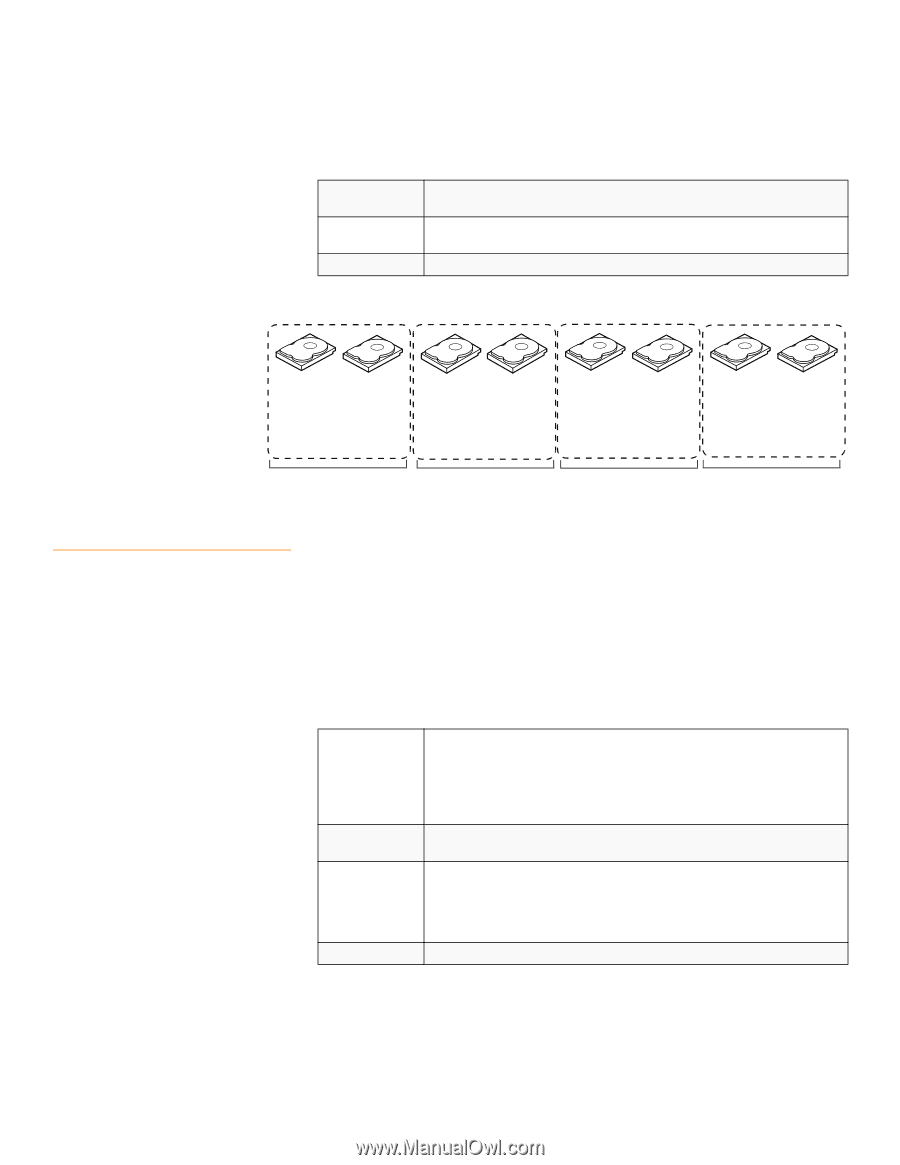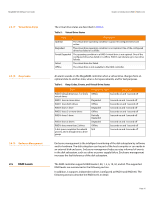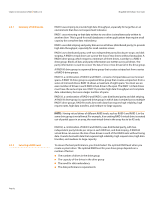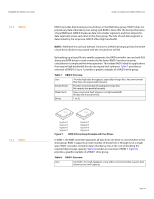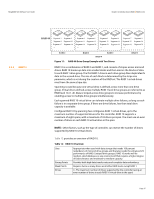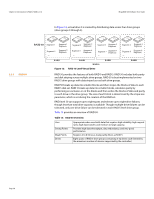Lenovo ThinkServer RD330 MegaRAID SAS Software User Guide - Page 34
RAID 1 Drive Group, Table 8, RAID 1 Overview, Table 9, RAID 5 Overview
 |
View all Lenovo ThinkServer RD330 manuals
Add to My Manuals
Save this manual to your list of manuals |
Page 34 highlights
Chapter 2: Introduction to RAID | RAID Levels MegaRAID SAS Software User Guide Table 8: RAID 1 Overview Strong Points Weak Points Drives Provides complete data redundancy. RAID 1 is ideal for any application that requires fault tolerance and minimal capacity. Requires twice as many drives. Performance is impaired during drive rebuilds. 2 through 32 (must be an even number of drives) 2.5.5 RAID 5 Segment 1 Segment 5 ... Segment 1 Duplicate Segment 5 Duplicate Segment 2 Segment 2 Duplicate Segment 6 Segment 6 Duplicate ... Segment 3 Segment 3 Duplicate Segment 7 Segment 7 Duplicate ... Segment 4 Segment 4 Duplicate Segment 8 Segment 8 Duplicate ... RAID1 Figure 8: RAID1 RAID 1 Drive Group RAID1 RAID1 RAID 5 includes disk striping at the block level and parity. Parity is the data's property of being odd or even, and parity checking is used to detect errors in the data. In RAID 5, the parity information is written to all drives. RAID 5 is best suited for networks that perform a lot of small input/output (I/O) transactions simultaneously. RAID 5 addresses the bottleneck issue for random I/O operations. Because each drive contains both data and parity, numerous writes can take place concurrently. Table 9 provides an overview of RAID 5. Figure 9 provides a graphic example of a RAID 5 drive group. Table 9: RAID 5 Overview Uses Strong Points Weak Points Drives Provides high data throughput, especially for large files. Use RAID 5 for transaction processing applications because each drive can read and write independently. If a drive fails, the RAID controller uses the parity drive to recreate all missing information. Use also for office automation and online customer service that requires fault tolerance. Use for any application that has high read request rates but low write request rates. Provides data redundancy, high read rates, and good performance in most environments. Provides redundancy with lowest loss of capacity. Not well-suited to tasks requiring lot of writes. Suffers more impact if no cache is used (clustering). Drive performance will be reduced if a drive is being rebuilt. Environments with few processes do not perform as well because the RAID overhead is not offset by the performance gains in handling simultaneous processes. 3 through 32 Page 34