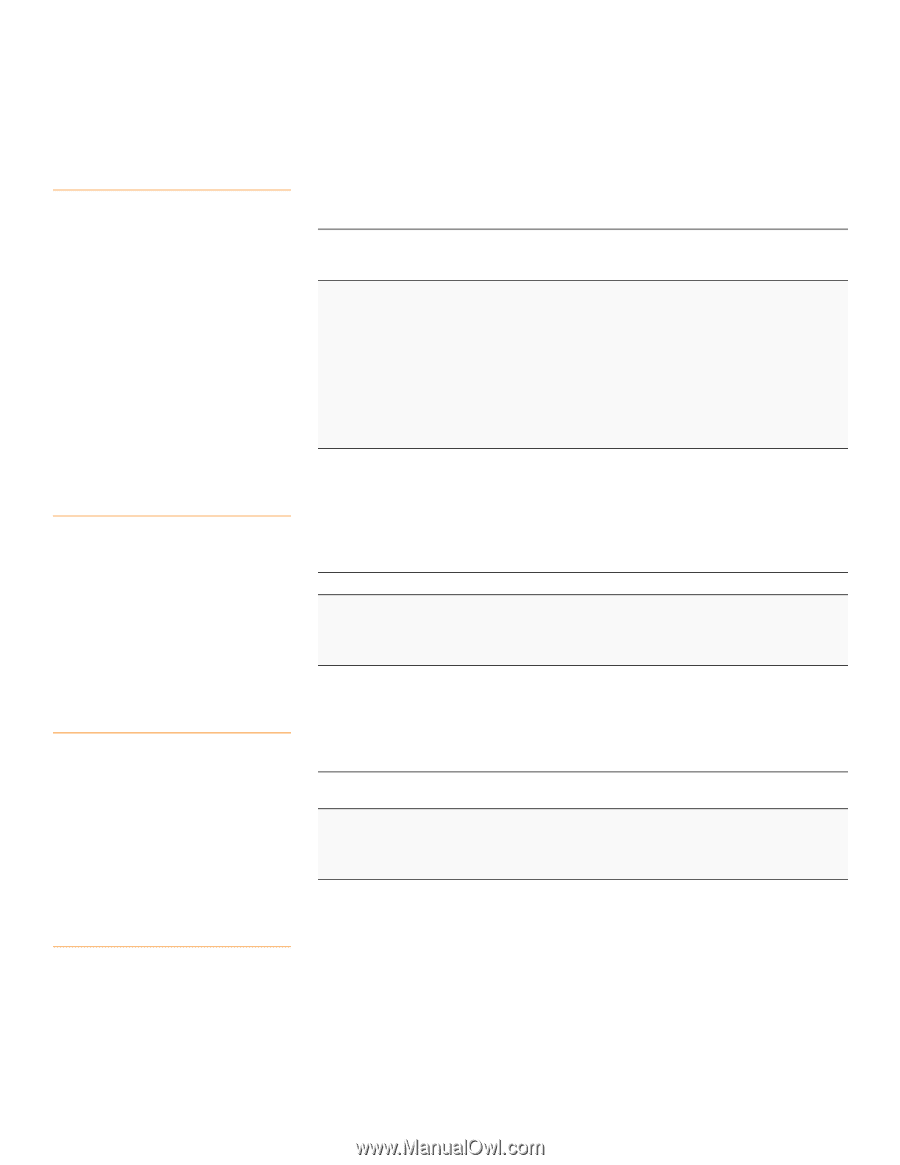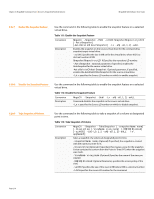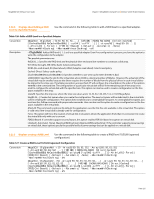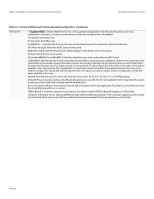Lenovo ThinkServer RD330 MegaRAID SAS Software User Guide - Page 217
Table 120: Clean the Recoverable Free Space on the Drives in a Virtual Drive
 |
View all Lenovo ThinkServer RD330 manuals
Add to My Manuals
Save this manual to your list of manuals |
Page 217 highlights
MegaRAID SAS Software User Guide Chapter 5: MegaRAID Command Tool | Recovery (Snapshot)-Related Options 5.20.9 Display Snapshot and View Information Use the command in the following table to display information about the snapshot and the view.. Table 119: Display Snapshot and View Information Convention Description MegaCli -Snapshot -Info [-SnapshotTime yyyymmdd hh:mm:ss | -ViewTime yyyymmdd hh:mm:ss] -Lx -aN|-a0,1,2|-aALL Displays snapshot and view information for the source virtual drive. If the virtual drive is a repository virtual drive, it displays the LD info, the number of source virtual drives mapped and their target ID andthe number of holes. -SnapshotTime yyyymmdd hh:mm:ss: (Optional) If specified, this displays the snapshot information for the snapshot with the time stamp yyyymmdd hh:mm:ss. -ViewTime yyyymmdd hh:mm:ss: (Optional) If specified, this displays the view information for the view with the time stamp yyyymmdd hh:mm:ss and the associated snapshot information. -Lx: x specifies the source LD number for the command. 5.20.10 Clean the Recoverable Free Space on the Drives in a Virtual Drive Use the command in the following table to clean the recoverable free space on the drives in a snapshot repository virtual drive. The free space is unused space on the drives in a virtual drive.. Table 120: Clean the Recoverable Free Space on the Drives in a Virtual Drive Convention Description MegaCli -Snapshot -Clean -Lx -aN|-a0,1,2|-aALL Cleans the recoverable free space on the drives in a snapshot repository virtual drive. -Lx: x specifies the LD number for the command. The LD has to be a repository virtual drive. 5.20.11 Display the Information for a Specific View Use the command in the following table to display the information for a specific view if you specify the view target ID.. Table 121: Display the Information for a Specific View Convention Description MegaCli -Snapshot -GetViewInfo [-ViewTargetId N ] -aN|-a0,1,2|-aALL Displays the view information about a particular view if you specify the View target ID. Otherwise, it displays the information about all of the views. -ViewTargetId N: (Optional) If specified, this displays the information about the view with the specified target ID. 5.20.12 Enabling the Snapshot Scheduler The snapshot scheduler in MSM helps you automate the creation of Point-in-Time (PiT) on one or more VDs. You can schedule the snapshot as monthly, weekly, daily, or hourly. The scheduler does not support biweekly, alternate days, etc. Page 217