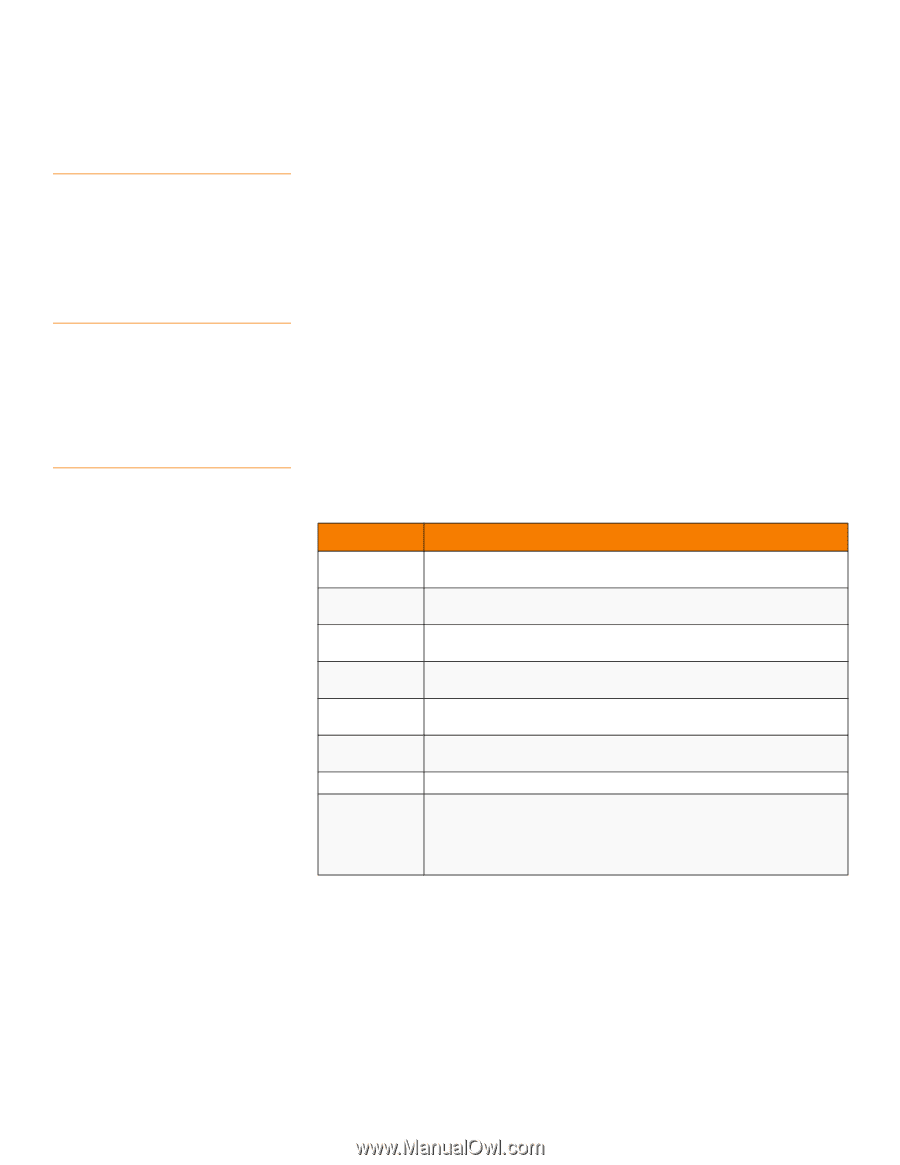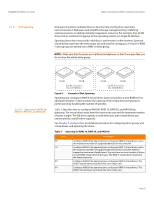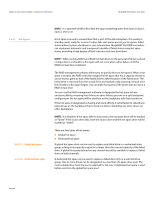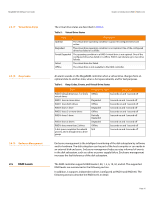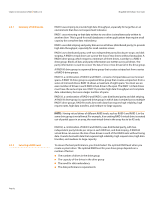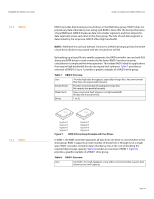Lenovo ThinkServer RD330 MegaRAID SAS Software User Guide - Page 30
Rebuild Rate, Hot Swap, Drive States
 |
View all Lenovo ThinkServer RD330 manuals
Add to My Manuals
Save this manual to your list of manuals |
Page 30 highlights
Chapter 2: Introduction to RAID | Components and Features MegaRAID SAS Software User Guide 2.4.14 Rebuild Rate 2.4.15 Hot Swap 2.4.16 Drive States The rebuild rate is the percentage of the compute cycles dedicated to rebuilding failed drives. A rebuild rate of 100 percent means that the system gives priority to rebuilding the failed drives. The rebuild rate can be configured between 0 percent and 100 percent. At 0 percent, the rebuild is done only if the system is not doing anything else. At 100 percent, the rebuild has a higher priority than any other system activity. Using 0 or 100 percent is not recommended. The default rebuild rate is 30 percent. A hot swap is the manual replacement of a defective drive unit while the computer is still running. When a new drive has been installed, a rebuild occurs automatically if: The newly inserted drive is the same capacity as or larger than the failed drive. It is placed in the same drive bay as the failed drive it is replacing. The RAID controller can be configured to detect the new drives and rebuild the contents of the drive automatically. A drive state is a property indicating the status of the drive. The drive states are described in Table 4. Table 4: Drive States State Description Online A drive that can be accessed by the RAID controller and is part of the virtual drive. Unconfigured Good Hot Spare A drive that is functioning normally but is not configured as a part of a virtual drive or as a hot spare. A drive that is powered up and ready for use as a spare in case an online drive fails. Failed A drive that was originally configured as Online or Hot Spare, but on which the firmware detects an unrecoverable error. Rebuild A drive to which data is being written to restore full redundancy for a virtual drive. Unconfigured Bad A drive on which the firmware detects an unrecoverable error; the drive was Unconfigured Good or the drive could not be initialized. Missing A drive that was Online but which has been removed from its location. Offline A drive that is part of a virtual drive but which has invalid data as far as the RAID configuration is concerned. When a virtual drive with cached data goes offline, the cache for the virtual drive is discarded. Because the virtual drive is offline, the cache cannot be saved. Page 30