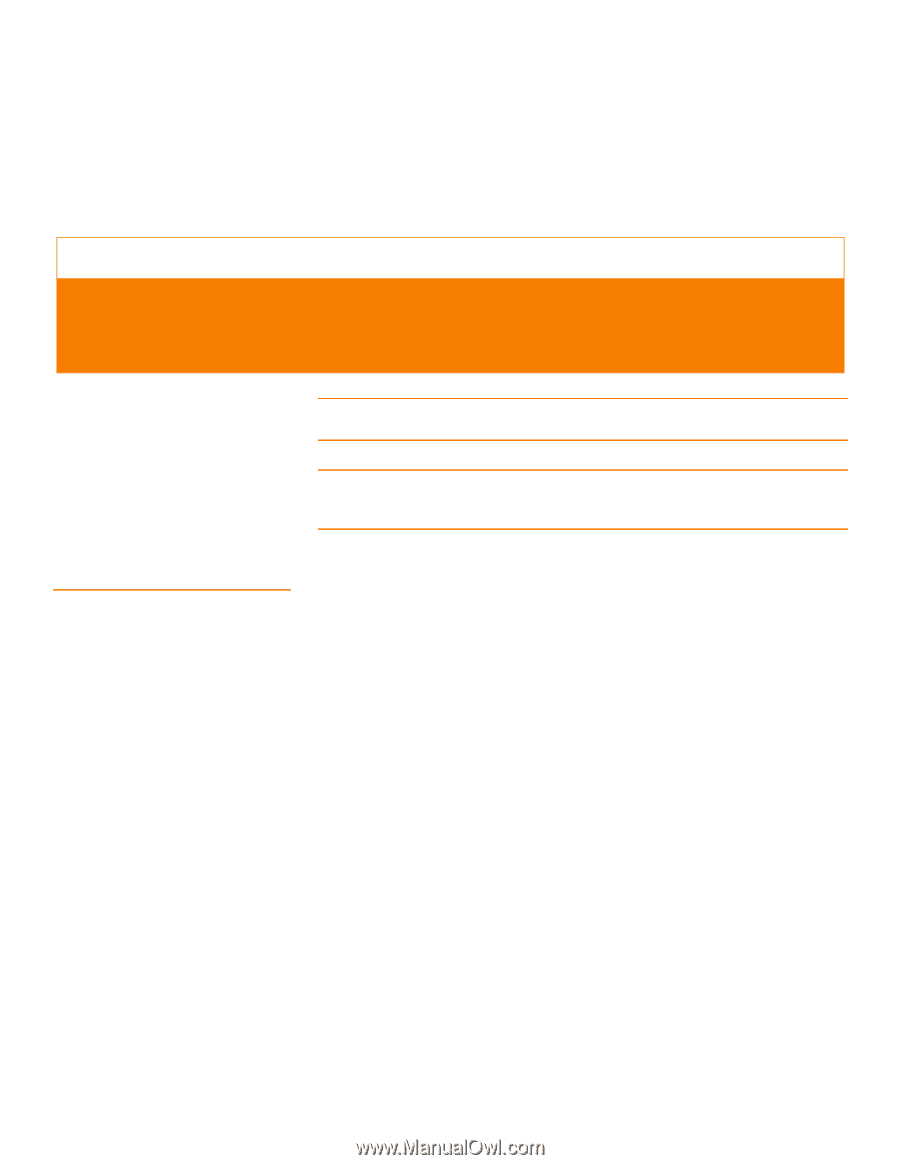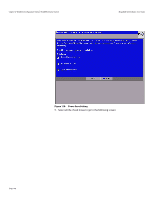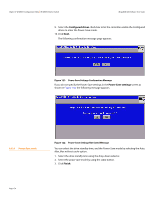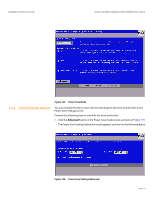Lenovo ThinkServer RD330 MegaRAID SAS Software User Guide - Page 173
MegaRAID Command Tool
 |
View all Lenovo ThinkServer RD330 manuals
Add to My Manuals
Save this manual to your list of manuals |
Page 173 highlights
MegaRAID SAS Software User Guide Chapter 5: MegaRAID Command Tool | Product Overview Chapter 5 MegaRAID Command Tool The MegaRAID Command Tool (CT) is a command line interface (CLI) application for SAS. You can use this utility to configure, monitor, and maintain MegaRAID SAS RAID controllers and the devices connected to them. NOTE: The CT supports only MegaRAID controllers that support SAS and SATA II. It does not support other types of MegaRAID controllers, such as U320, SATA I, or IDE. NOTE: The IA-64 release for Windows is similar to the 32-bit release, so you can follow the 32-bit instructions. 32-bit applications that were validated on an x64 system, such as the Intel Market system, can use the 32-bit instructions, also. 5.1 Product Overview The MegaCLI Configuration Utility is a command line interface application you can use to manage MegaRAID SAS RAID controllers. You can use MegaCLI Configuration Utility to perform the following tasks: Configure MegaRAID SAS RAID controllers and attached devices Display information about virtual drives and drives for the controller and other storage components Display ongoing progress for operations on drives and virtual drives Change properties for the virtual drives and drives for the controller and other storage components Set, retrieve, and verify controller default settings Change the firmware on the controllers Monitor the RAID storage systems Support RAID levels 0, 1, 5, 6, 10, 50, and 60 (depending on the RAID controller) Create and use scripts with the scriptable CLI tool Configure drive into groups and virtual drives on the controller Display configuration information for the controller, drives, and virtual drives Change virtual drive properties on the controller Change drive properties on the controller Display controller properties Load configuration to the controller from a file Save the controller configuration to a file Start or stop a rebuild, consistency check (CC), or initialization operation Enable or disable a background initialization (BGI) Page 173