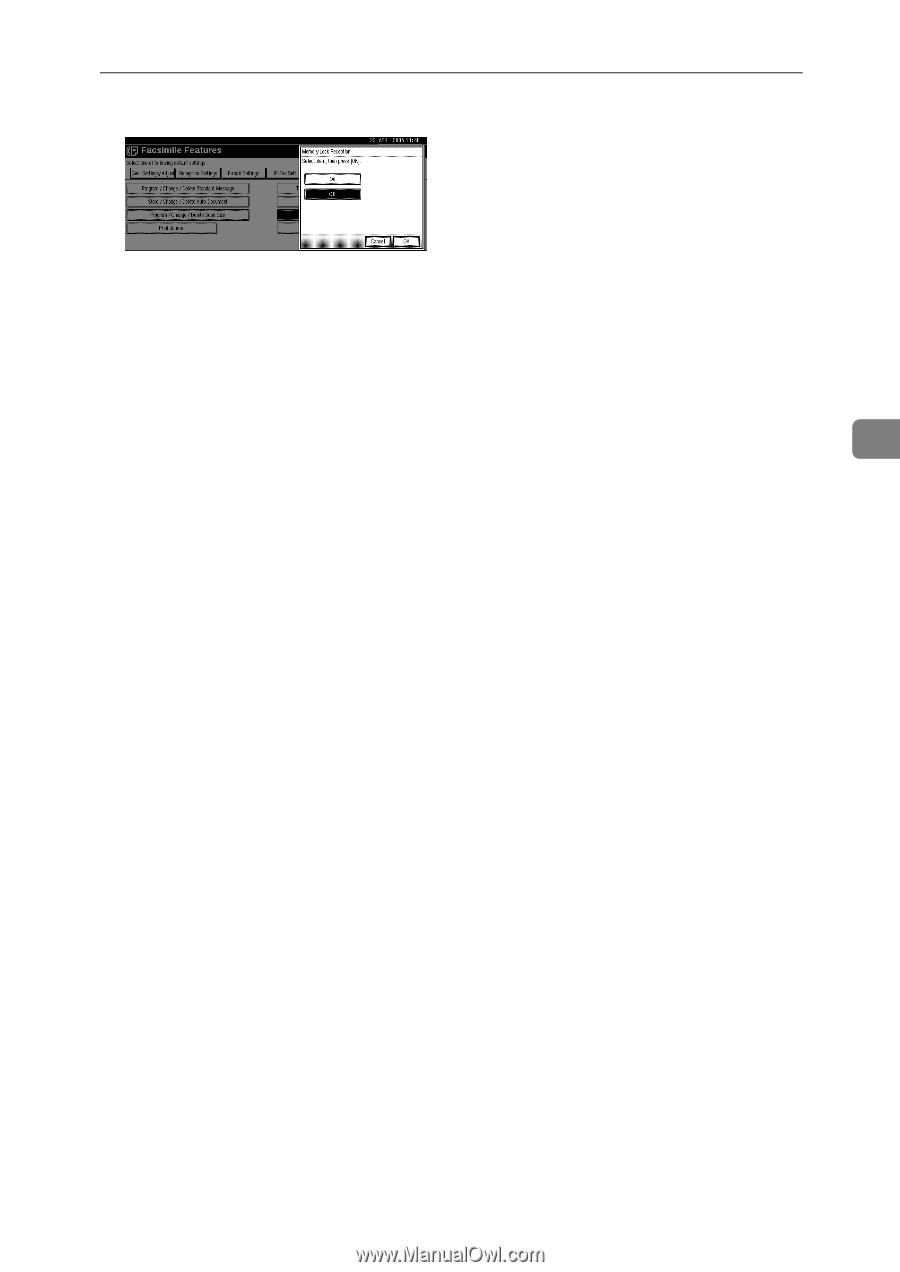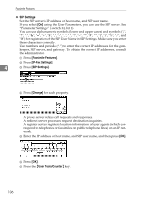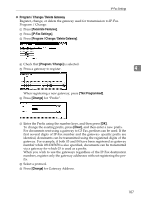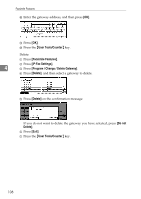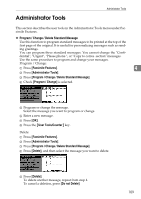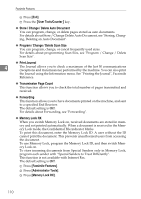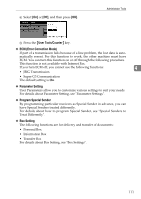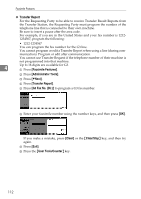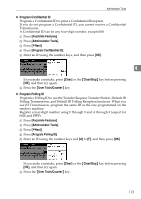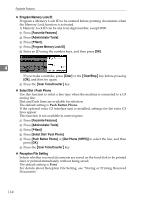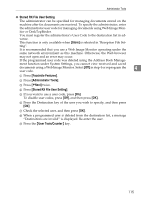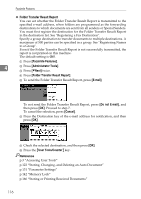Ricoh Aficio MP C4502 General Settings Guide - Page 119
ECM Error Correction Mode, Parameter Setting, Program Special Sender, Box Setting
 |
View all Ricoh Aficio MP C4502 manuals
Add to My Manuals
Save this manual to your list of manuals |
Page 119 highlights
D Select [On] or [Off], and then press [OK]. Administrator Tools E Press the {User Tools/Counter} key. ❖ ECM (Error Correction Mode) If part of a transmission fails because of a line problem, the lost data is auto- matically resent. For this function to work, the other machine must have ECM. You can turn this function on or off through the following procedure. This function is not available with Internet Fax. If you turn ECM off, you cannot use the following functions: 4 • JBIG Transmission • Super G3 Communication The default setting is On. ❖ Parameter Setting User Parameters allow you to customize various settings to suit your needs. For details about Parameter Setting, see "Parameter Settings". ❖ Program Special Sender By programming particular receivers as Special Sender in advance, you can have Special Senders treated differently. For details about how to program Special Sender, see "Special Senders to Treat Differently". ❖ Box Setting The following functions are for delivery and transfer of documents: • Personal Box • Information Box • Transfer Box For details about Box Setting, see "Box Settings". 111