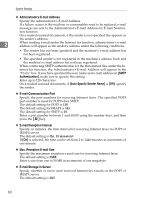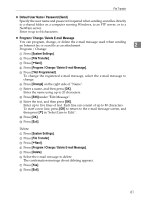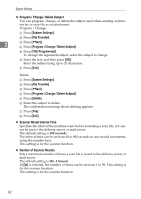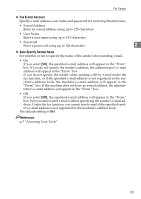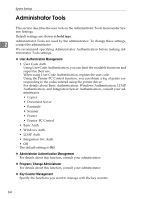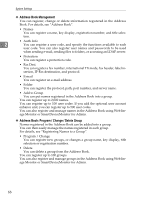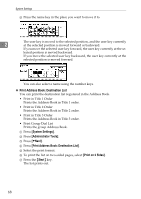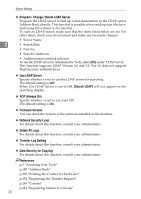Ricoh Aficio MP C4502 General Settings Guide - Page 73
Extended Security, Display / Print Counter, Display / Clear / Print Counter per User
 |
View all Ricoh Aficio MP C4502 manuals
Add to My Manuals
Save this manual to your list of manuals |
Page 73 highlights
Administrator Tools ❖ Extended Security Specify whether or not to use the extended security functions. For details about the extended security functions, consult your administrator. ❖ Display / Print Counter Allows you to view and print the number of prints. • Display / Print Counter Displays the number of prints for each function (Total, Copier, Facsimile, Printer, A3 / DLT, Duplex, Staple). 2 • Print Counter List Prints out a list of the number of prints made under each function. ❖ Display / Clear / Print Counter per User Allows you to view and print the numbers of prints accessed with user codes, and to set those values to 0. Press [UPrev.] and [TNext] to show all the numbers of prints. The number of prints may differ from the counter values shown in Display / Print Counter. • Print Counter List for All Users Prints the counter value for all the users. • Clear Counter List for All Users Resets the counter value for all the users. • Print Counter List per User Prints the counter value for each user. • Clear Counter List per User Resets the counter value for each user. 65