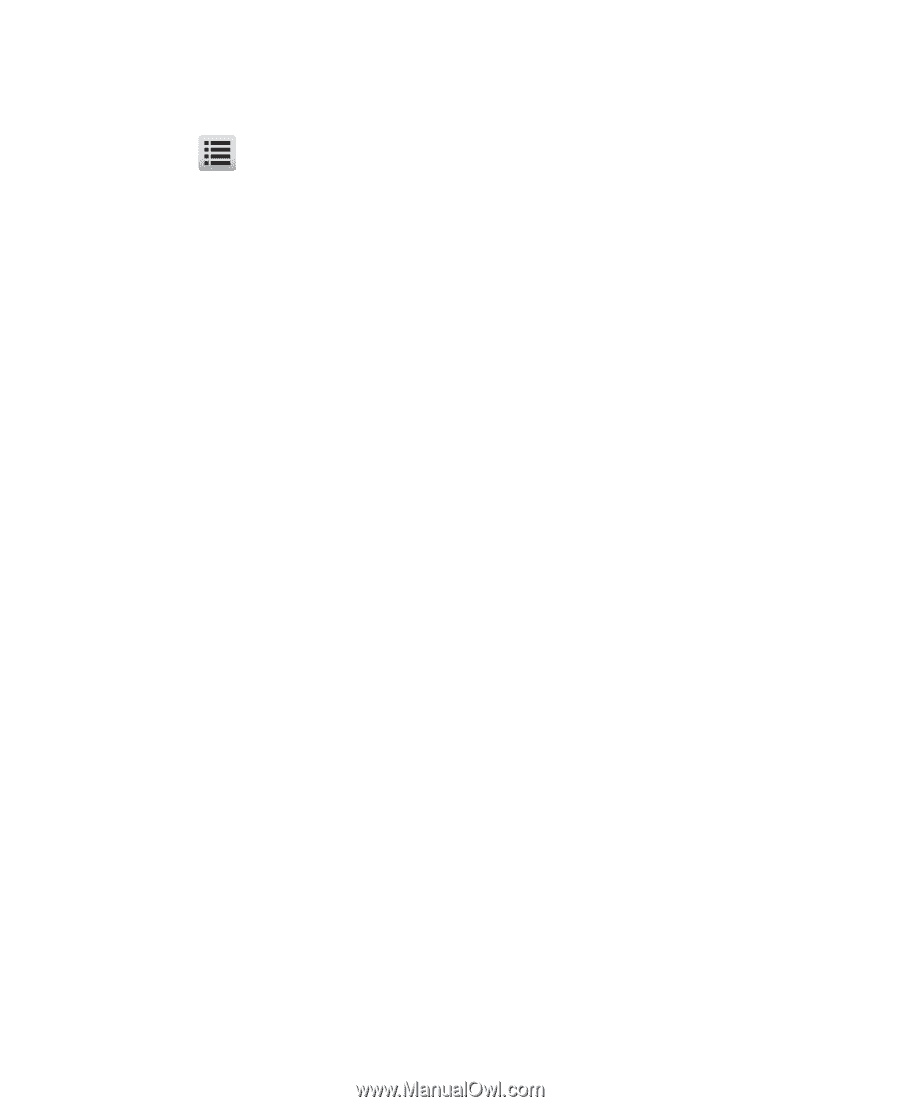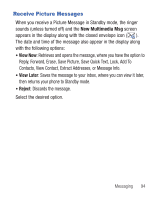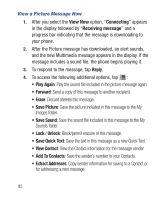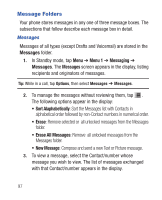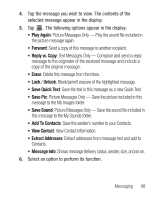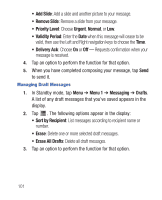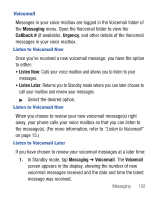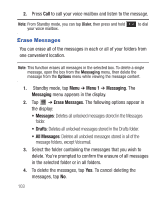Samsung SCH-R640 User Manual (user Manual) (ver.f3) (English) - Page 103
Play Again, Forward, Reply w. Copy, Unlock, Save Quick Text, Save Pic, Save Sound, Add To Contacts,
 |
View all Samsung SCH-R640 manuals
Add to My Manuals
Save this manual to your list of manuals |
Page 103 highlights
4. Tap the message you wish to view. The contents of the selected message appear in the display. 5. Tap . The following options appear in the display: • Play Again: Picture Messages Only - Play the sound file included in the picture message again. • Forward: Send a copy of this message to another recipient. • Reply w. Copy: Text Messages Only - Compose and send a reply message to the originator of the received message and include a copy of the original message. • Erase: Delete this message from the Inbox. • Lock / Unlock: Block/permit erasure of the highlighted message. • Save Quick Text: Save the text in this message as a new Quick Text. • Save Pic: Picture Messages Only - Save the picture included in this message to the My Images folder. • Save Sound: Picture Messages Only - Save the sound file included in this message to the My Sounds folder. • Add To Contacts: Save the sender's number to your Contacts. • View Contact: View Contact information. • Extract Addresses: Extract addresses from message text and add to Contacts. • Message Info: Shows message delivery status, sender, size, and so on. 6. Select an option to perform its function. Messaging 98