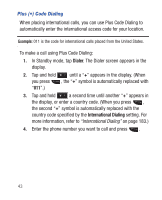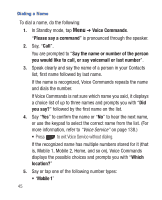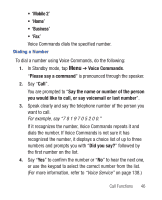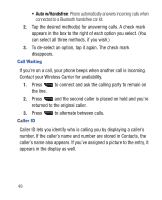Samsung SCH-R640 User Manual (user Manual) (ver.f3) (English) - Page 51
Did you say?
 |
View all Samsung SCH-R640 manuals
Add to My Manuals
Save this manual to your list of manuals |
Page 51 highlights
• "Mobile 2" • "Home" • "Business" • "Fax" Voice Commands dials the specified number. Dialing a Number To dial a number using Voice Commands, do the following: 1. In Standby mode, tap Menu ➔ Voice Commands. "Please say a command" is pronounced through the speaker. 2. Say "Call". You are prompted to "Say the name or number of the person you would like to call, or say voicemail or last number". 3. Speak clearly and say the telephone number of the person you want to call. For example, say "7 8 1 9 7 0 5 2 0 0." If it recognizes the number, Voice Commands repeats it and dials the number. If Voice Commands is not sure it has recognized the number, it displays a choice list of up to three numbers and prompts you with "Did you say?" followed by the first number on the list. 4. Say "Yes" to confirm the number or "No" to hear the next one, or use the keypad to select the correct number from the list. (For more information, refer to "Voice Service" on page 138.) Call Functions 46