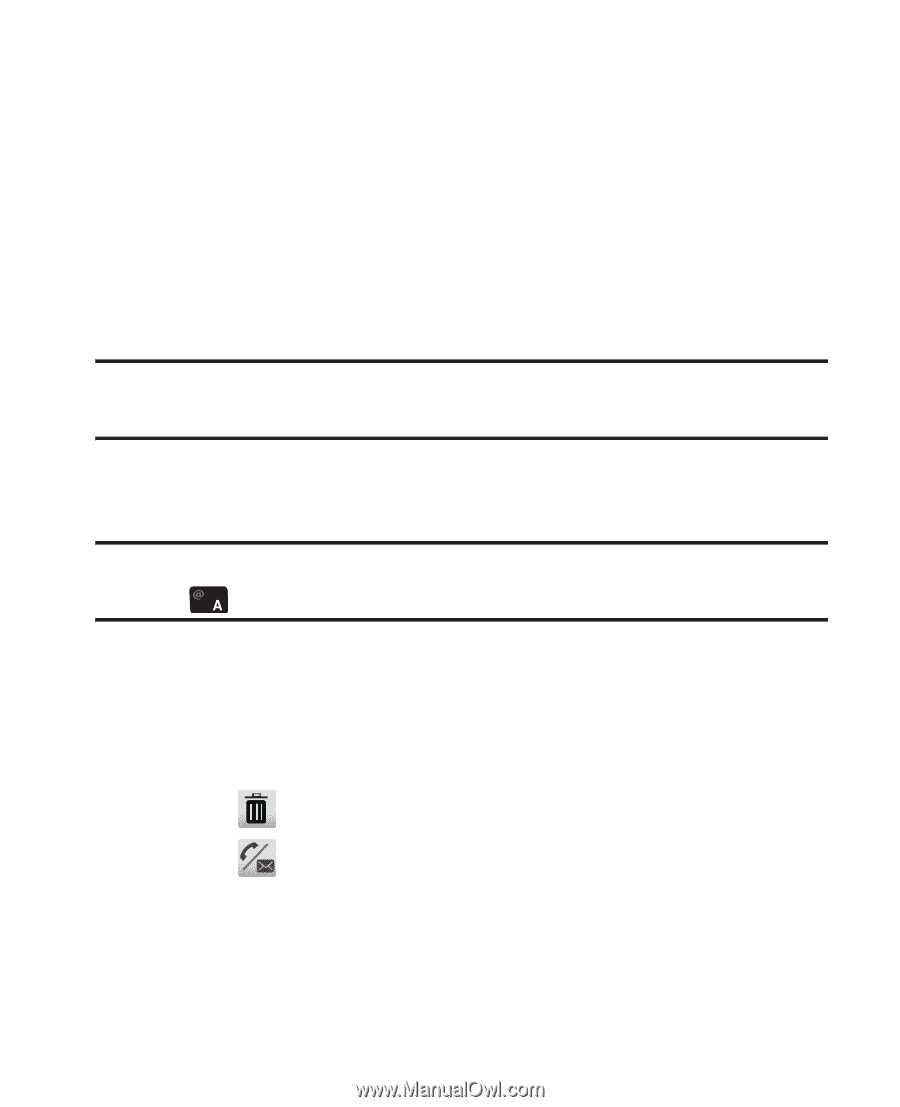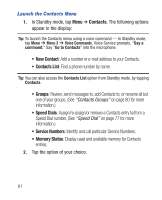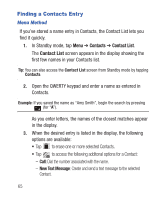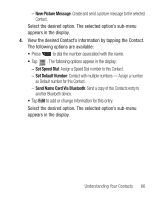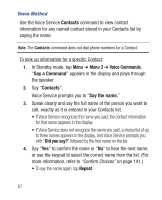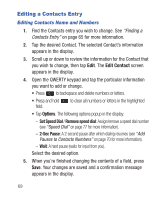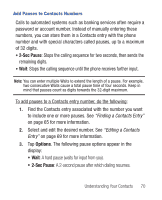Samsung SCH-R640 User Manual (user Manual) (ver.f3) (English) - Page 70
Contacts, Contact List, Cantact List
 |
View all Samsung SCH-R640 manuals
Add to My Manuals
Save this manual to your list of manuals |
Page 70 highlights
Finding a Contacts Entry Menu Method If you've stored a name entry in Contacts, the Contact List lets you find it quickly. 1. In Standby mode, tap Menu ➔ Contacts ➔ Contact List. The Cantact List screen appears in the display showing the first few names in your Contacts list. Tip: You can also access the Contact List screen from Standby mode by tapping Contacts. 2. Open the QWERTY keypad and enter a name as entered in Contacts. Example: If you saved the name as "Amy Smith", begin the search by pressing (for "A"). As you enter letters, the names of the closest matches appear in the display. 3. When the desired entry is listed in the display, the following options are available: • Tap to erase one or more selected Contacts. • Tap to access the following additonal options for a Contact: - Call: Dial the number associated with the name. - New Text Message: Create and send a text message to the selected Contact. 65