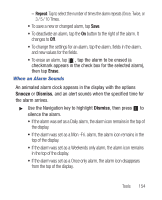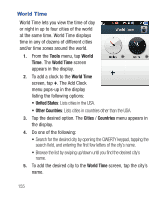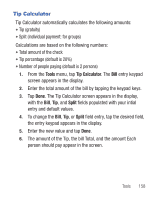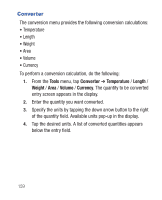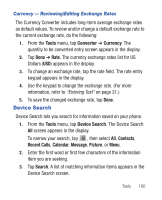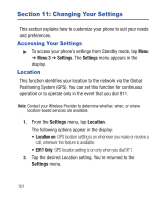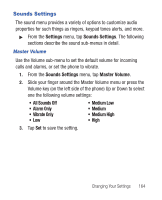Samsung SCH-R640 User Manual (user Manual) (ver.f3) (English) - Page 164
Tools, Converter, Temperature, Length, Weight, Volume, Currency
 |
View all Samsung SCH-R640 manuals
Add to My Manuals
Save this manual to your list of manuals |
Page 164 highlights
Converter The conversion menu provides the following conversion calculations: • Temperature • Length • Weight • Area • Volume • Currency To perform a conversion calculation, do the following: 1. From the Tools menu, tap Converter ➔ Temperature / Length / Weight / Area / Volume / Currency. The quantity to be converted entry screen appears in the display. 2. Enter the quantity you want converted. 3. Specify the units by tapping the down arrow button to the right of the quantity field. Available units pop-up in the display. 4. Tap the desired units. A list of converted quantities appears below the entry field. 159

159
Converter
The conversion menu provides the following conversion calculations:
•
Temperature
•
Length
•
Weight
•
Area
•
Volume
•
Currency
To perform a conversion calculation, do the following:
1.
From the
Tools
menu, tap
Converter
➔
Temperature
/
Length
/
Weight
/
Area
/
Volume
/
Currency
. The quantity to be converted
entry screen appears in the display.
2.
Enter the quantity you want converted.
3.
Specify the units by tapping the down arrow button to the right
of the quantity field. Available units pop-up in the display.
4.
Tap the desired units. A list of converted quantities appears
below the entry field.