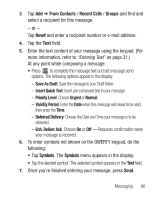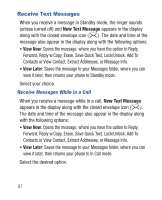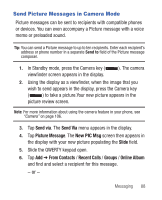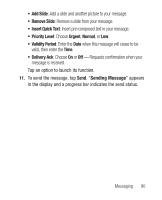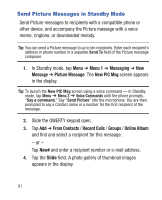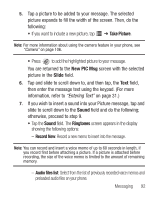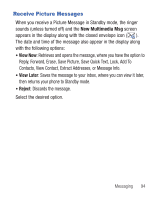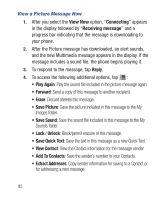Samsung SCH-R640 User Manual (user Manual) (ver.f3) (English) - Page 96
Menu 1, Messaging, Message, Picture Message, New PIC Msg, From Contacts, Recent Calls, Groups,
 |
View all Samsung SCH-R640 manuals
Add to My Manuals
Save this manual to your list of manuals |
Page 96 highlights
Send Picture Messages in Standby Mode Send Picture messages to recipients with a compatible phone or other device, and accompany the Picture message with a voice memo, ringtone, or downloaded melody. Tip: You can send a Picture message to up to ten recipients. Enter each recipient's address or phone number in a separate Send To field of the Picture message composer. 1. In Standby mode, tap Menu ➔ Menu 1 ➔ Messaging ➔ New Message ➔ Picture Message. The New PIC Msg screen appears in the display. Tip: To launch the New PIC Msg screen using a voice command - In Standby mode, tap Menu ➔ Menu 3 ➔ Voice Commands until the phone prompts, "Say a command." Say "Send Picture" into the microphone. You are then prompted to say a Contact name or a number for the first recipient of the message. 2. Slide the QWERTY keypad open. 3. Tap Add ➔ From Contacts / Recent Calls / Groups / Online Album and find and select a recipient for this message. - or - Tap New# and enter a recipient number or e-mail address. 4. Tap the Slide field. A photo gallery of thumbnail images appears in the display. 91