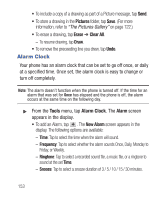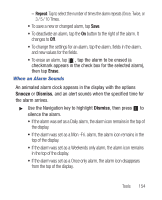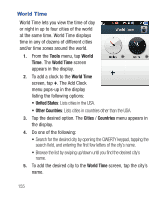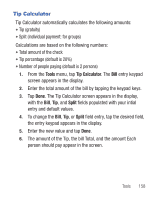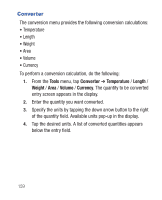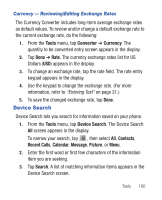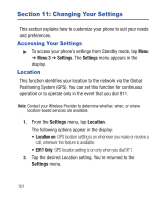Samsung SCH-R640 User Manual (user Manual) (ver.f3) (English) - Page 161
World Time, 2nd clock set, Tools, Stop Watch, Start, Reset, Timer, Minute, Second
 |
View all Samsung SCH-R640 manuals
Add to My Manuals
Save this manual to your list of manuals |
Page 161 highlights
6. To set World Time options, tap the desired clock. The following options are available: • DST: Turns Daylight Saving Time display on or off for this clock. • Erase: Remove this clock from the World Time screen. • 2nd clock set: Designate this clock as 2nd clock. Stop Watch Stop Watch lets you use your phone to measure the durations of events. You can use Stop Watch to measure lap times as well and total even times. ᮣ From the Tools menu, tap Stop Watch. The Stop Watch screen appears in the display. The following options are available: • To begin or resume the stop watch count, tap Start. • To record a lap completion time, tap Lap. • To end or pause the stop watch count, tap Stop. • To erase the stop watch all and lap times recorded, tap Reset. Timer Timer lets you use your phone as a countdown timer. At the end of the count, an alert tone sounds. 1. From the Tools menu, tap Timer. The Timer screen appears in the display. 2. Set the countdown timer by tapping the up/down arrows for Hour (00 - 23), Minute (00 - 59), and/or Second (00 - 59). Tools 156