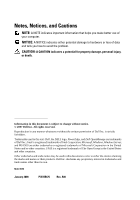Dell PowerEdge T300 Hardware Owner's Manual (PDF) - Page 3
Contents
 |
View all Dell PowerEdge T300 manuals
Add to My Manuals
Save this manual to your list of manuals |
Page 3 highlights
Contents 1 About Your System 11 Other Information You May Need 11 Accessing System Features During Startup 12 Front-Panel Features and Indicators 13 Back-Panel Features and Indicators 16 Connecting External Devices 16 Power Indicator Codes 17 NIC Indicator Codes 18 LCD Status Messages 19 Solving Problems Described by LCD Status Messages 29 Removing LCD Status Messages 29 System Messages 30 Warning Messages 39 Diagnostics Messages 40 Alert Messages 40 2 Using the System Setup Program 41 Entering the System Setup Program 41 Contents 3

Contents
3
Contents
1
About Your System
. . . . . . . . . . . . . . . . . .
11
Other Information You May Need
. . . . . . . . . . . .
11
Accessing System Features During Startup
. . . . . . .
12
Front-Panel Features and Indicators
. . . . . . . . . .
13
Back-Panel Features and Indicators
. . . . . . . . . .
16
Connecting External Devices
. . . . . . . . . . . .
16
Power Indicator Codes
. . . . . . . . . . . . . . . . .
17
NIC Indicator Codes
. . . . . . . . . . . . . . . . . . .
18
LCD Status Messages
. . . . . . . . . . . . . . . . . .
19
Solving Problems Described by LCD Status
Messages
. . . . . . . . . . . . . . . . . . . . . .
29
Removing LCD Status Messages
. . . . . . . . . .
29
System Messages
. . . . . . . . . . . . . . . . . . . .
30
Warning Messages
. . . . . . . . . . . . . . . . . . .
39
Diagnostics Messages
. . . . . . . . . . . . . . . . .
40
Alert Messages
. . . . . . . . . . . . . . . . . . . . .
40
2
Using the System Setup Program
. . . . . .
41
Entering the System Setup Program
. . . . . . . . . . .
41