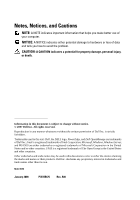Dell PowerEdge T300 Hardware Owner's Manual (PDF) - Page 6
SAS Controller Card, RAID Battery, Remote Access Controller Card RAC
 |
View all Dell PowerEdge T300 manuals
Add to My Manuals
Save this manual to your list of manuals |
Page 6 highlights
Removing an Expansion Card 93 Installing an Expansion Card 95 SAS Controller Card 96 Removing a SAS Controller Card 96 Installing a SAS Controller Card 97 RAID Battery 99 Removing a RAID Battery 99 Installing a RAID Battery 101 Remote Access Controller Card (RAC 101 Removing the RAC Card 101 Installing a RAC Card 103 Internal USB Memory Key Connector 104 Installing the Optional Internal USB Memory Key 104 Cooling Fans 106 Removing the Expansion Card Fan 106 Installing the Expansion Card Fan 107 Removing the System Fan 108 Installing the System Fan 109 System Memory 110 Memory Module Installation Guidelines . . . . . 110 Removing Memory Modules 111 Installing Memory Modules 113 Processor 114 Removing the Processor 114 Installing the Processor 117 System Battery 118 6 Contents