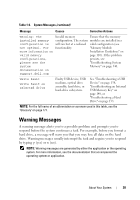Dell PowerEdge T300 Hardware Owner's Manual (PDF) - Page 43
System Setup Options, Main Screen
 |
View all Dell PowerEdge T300 manuals
Add to My Manuals
Save this manual to your list of manuals |
Page 43 highlights
System Setup Options Main Screen When you enter the System Setup program, the main System Setup program screen appears (see Figure 2-1). Figure 2-1. Main System Setup Program Screen Table 2-2 lists the options and descriptions for the information fields that appear on the main System Setup program screen. NOTE: The options for the System Setup program change based on the system configuration. NOTE: The System Setup program defaults are listed under their respective options, where applicable. Using the System Setup Program 43

Using the System Setup Program
43
System Setup Options
Main Screen
When you enter the System Setup program, the main System Setup program
screen appears (see Figure 2-1).
Figure 2-1.
Main System Setup Program Screen
Table 2-2 lists the options and descriptions for the information fields that
appear on the main System Setup program screen.
NOTE:
The options for the System Setup program change based on the system
configuration.
NOTE:
The System Setup program defaults are listed under their respective
options, where applicable.