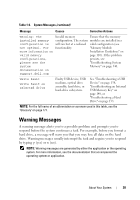Dell PowerEdge T300 Hardware Owner's Manual (PDF) - Page 39
Warning Messages
 |
View all Dell PowerEdge T300 manuals
Add to My Manuals
Save this manual to your list of manuals |
Page 39 highlights
Table 1-6. System Messages (continued) Message Causes Corrective Actions Warning: The installed memory configuration is not optimal. For more information on valid memory configurations, please see the system documentation on support.dell.com Invalid memory Ensure that the memory configuration. The system modules are installed in a will run but at a reduced valid configuration (see functionality. "Memory Module Installation Guidelines" on page 110). If the problem persists, see "Troubleshooting System Memory" on page 146. Write fault Write fault on selected drive Faulty USB device, USB medium, optical drive assembly, hard drive, or hard-drive subsystem. See "Troubleshooting a USB Device" on page 138, "Troubleshooting an Internal USB Memory Key" on page 148, or "Troubleshooting a Hard Drive" on page 153. NOTE: For the full name of an abbreviation or acronym used in this table, see the "Glossary" on page 177. Warning Messages A warning message alerts you to a possible problem and prompts you to respond before the system continues a task. For example, before you format a hard drive, a message will warn you that you may lose all data on the hard drive. Warning messages usually interrupt the task and require you to respond by typing y (yes) or n (no). NOTE: Warning messages are generated by either the application or the operating system. For more information, see the documentation that accompanied the operating system or application. About Your System 39