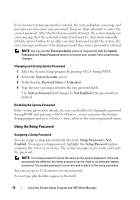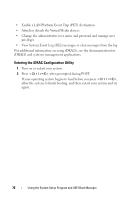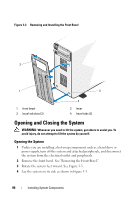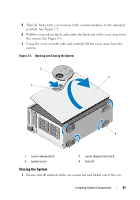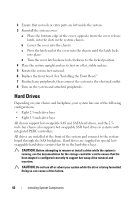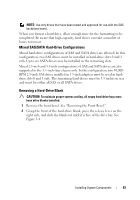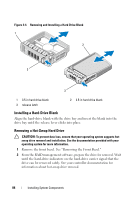Dell PowerEdge T610 Hardware Owner's Manual - Page 79
Front Bezel, Removing the Front Bezel - chassis access
 |
View all Dell PowerEdge T610 manuals
Add to My Manuals
Save this manual to your list of manuals |
Page 79 highlights
1 system cover 3 PCIe expansion card slots (5) 5 power supply bays (2) 7 heat sink and processor (1 or 2) 9 internal USB module 11 control panel 13 optical drive (optional) 15 integrated storage controller card 17 RAID battery (optional) 2 cooling shroud 4 heat sink blank (single-processor configuration) 6 memory modules (up to 12 total, 6 for each processor) 8 system feet (4) 10 SAS or SATA hard drives (up to 8) 12 tape drive (optional) 14 internal SD module (optional) 16 expansion card stabilizer Front Bezel A lock on the bezel restricts access to the hard drives. To remove or install any of these drives, you must first remove the front drive bezel. Removing the Front Bezel 1 Slide the lever in the direction of the arrow until it releases the bezel from the top of the chassis (see Figure 3-2). 2 Rotate the top end of the bezel away from the chassis, and pull the bezel away from the chassis, removing the bezel tabs from the slots as shown in Figure 3-2. Installing the Front Bezel 1 Insert the bezel tabs into the bezel tab slots in the chassis. See Figure 3-2. 2 Firmly press the top end of the bezel into the chassis until the lever locks into place. 3 Using the system key, lock the bezel. Installing System Components 79