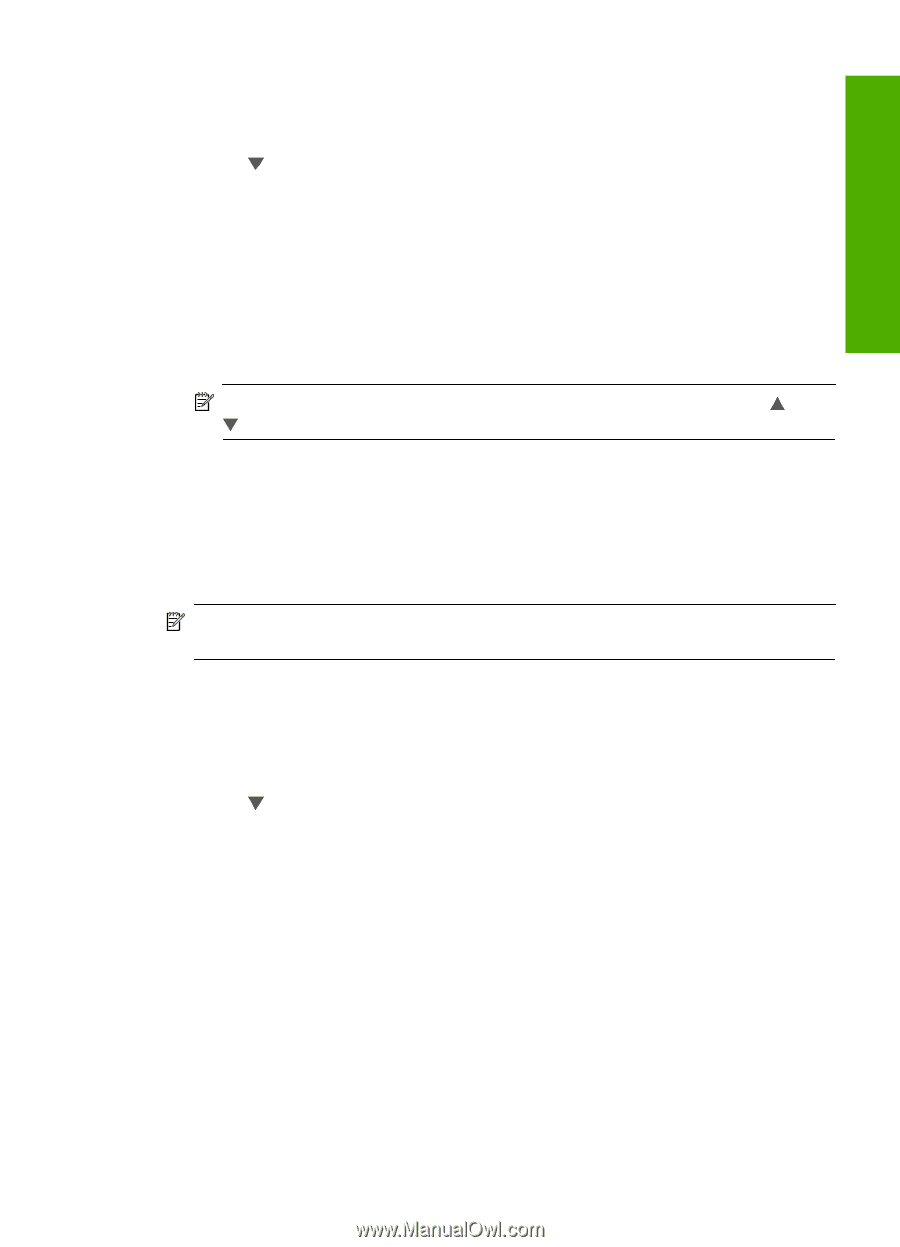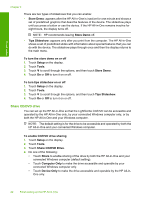HP C8180 Windows Help - Page 22
Set the paper tray for printing from a Bluetooth device, Restore the factory defaults - scan to computer
 |
UPC - 883585123384
View all HP C8180 manuals
Add to My Manuals
Save this manual to your list of manuals |
Page 22 highlights
Finish setup To turn faster browsing on or off 1. Touch Setup on the display. 2. Touch Tools. 3. Touch to scroll through the options, and then touch Enable Faster Browsing. 4. Touch On or Off to turn it on or off. Set the paper tray for printing from a Bluetooth device Set the default paper tray to use when you print photos from a Bluetooth device. To set the paper tray for printing from a Bluetooth device 1. Touch Setup. 2. Touch Bluetooth. NOTE: If the menu option you want is not visible on the screen, touch or to scroll through all the menu options. 3. Touch Default Paper Tray. 4. Touch Main Tray or Photo Tray. Restore the factory defaults You can restore the current settings to what they were when you purchased the HP Allin-One. NOTE: Restoring the factory defaults will not affect any changes you made to scan settings and the language and country/region settings. You can perform this process from the control panel only. To restore the factory defaults 1. Touch Setup on the display. 2. Touch Tools. 3. Touch to scroll through the options, and then touch Restore Factory Defaults. The factory default settings are restored. Play a slideshow on the display You can set up the HP All-in-One to play a slideshow on the display, similar to a screensaver on a computer, when you are not using the device. Set your preferences 21