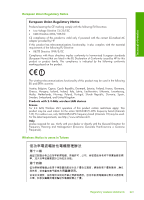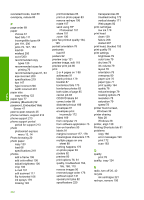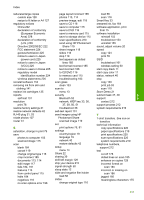HP C8180 Windows Help - Page 232
Media Access Control MAC, HP All-in-Onecannot
 |
UPC - 883585123384
View all HP C8180 manuals
Add to My Manuals
Save this manual to your list of manuals |
Page 232 highlights
Index Index ink cartridge failure 205 ink cartridges check ink levels 134 clean contacts 140 damaged 205 empty 205 error message 209 error messages 203 expired 206 HP ink depleted 207 incorrect 204, 209 missing 205 non-HP ink 207 order 143 replace 135 replace soon 209 supply error 206 tips 146 troubleshoot 152 ink levels icons 12 ink levels, check 134 ink supplies purchase 143 ink volume, adjust 79 ink, removing ink from skin and clothing 141 interface card 33 invalid file name 194 IP address 46, 47, 49 settings 43 iron-on transfers 90 J jams, paper 72, 153 L labels load 70 specifications 219 landscape orientation 78 language, set 19 legal paper copy 122 load 65 specifications 219 letter paper copy 123 load 65 specifications 219 lid backing, clean 134 light copy 187 lighten copies 125 link configuration 48 speed 43 load 10 x 15 cm photo paper 66 4 x 6 inch photo paper 66 A4 paper 65 documents 57 envelopes 68 full-size paper 65 greeting cards 70 Hagaki 67 index cards 67 iron-on transfers 70 labels 70 legal paper 65 letter paper 65 negatives 58 original 57 oversized original 60 photos 57 postcards 67 slides 58 transparencies 70 M MAC address 47, 49 maintenance align printer 138 check ink levels 134 clean exterior 134 clean glass 133 clean lid backing 134 clean print head 139 replace ink cartridges 135 restore factory defaults 21 self-test report 131 set FEMP mode 141 make a copy 121 margins incorrect 177 text or graphic cut off 178 maximum resolution quality 124 mDNS service name 47 media. See paper Media Access Control (MAC) address 47, 49 memory cards digital camera cannot read 179 e-mail photos 101 error message 195 file unreadable 193 HP All-in-Onecannot read 180 inaccessible 182 insert 103 photos missing 193 read or write error 182 save files to computer 103 scan to 115 share photos 101 slots 95 menus copy 13 help 14 scan to 13 setup 14 missing information from copy 188 ink cartridge 205 text from scan 186 N negatives change original type 116 load 58 scan 116 network advanced settings 43 connection type 46 interface card 33 name 50 restore settings 42 security 36 status 46 upgrade 40 network configuration page 46 no scan options error 196 normal copy quality 125 number of copies 122 O order ink cartridges 143 ink supplies 143 original type 116 out of paper 200 overheads, print 90 231