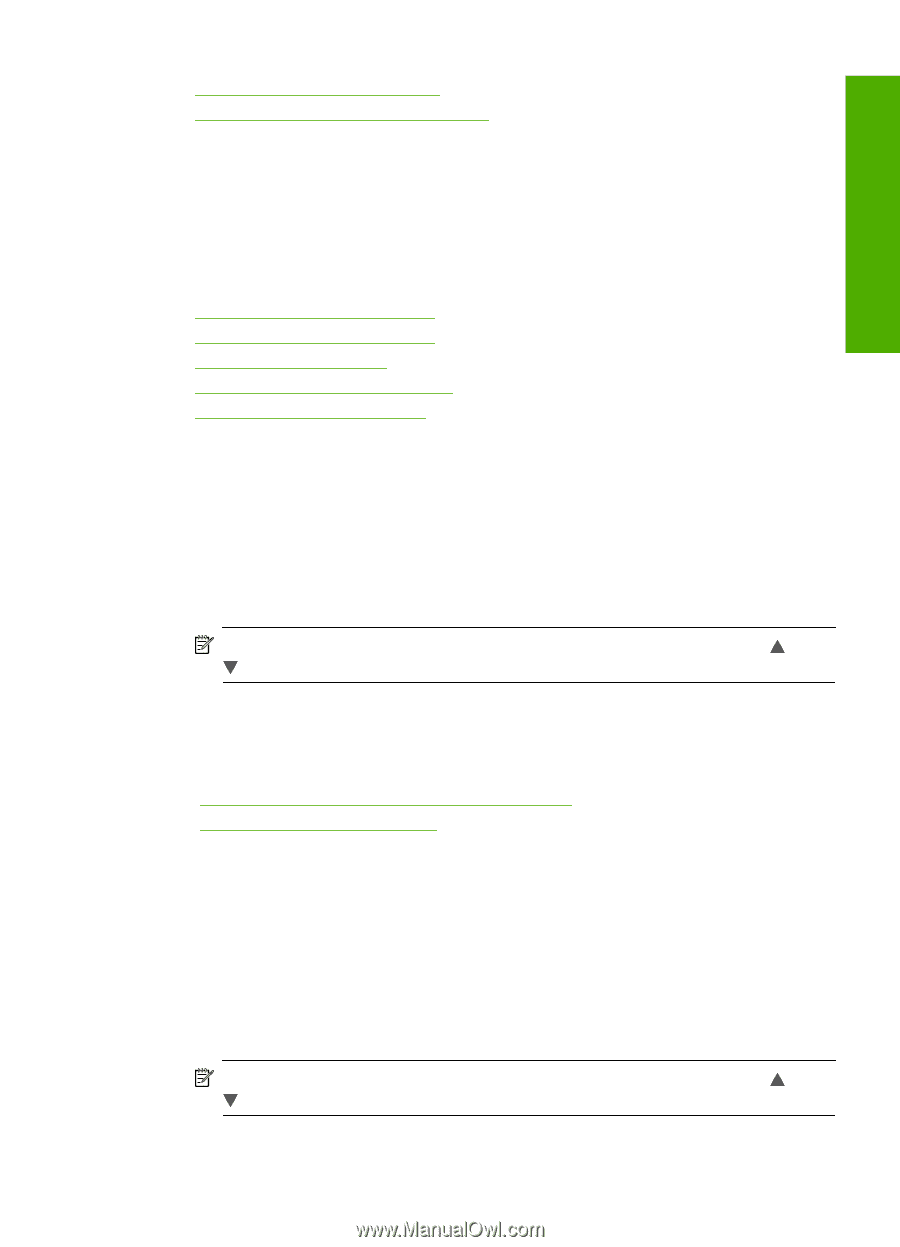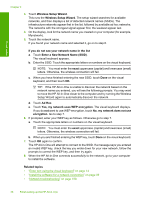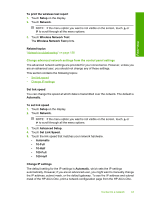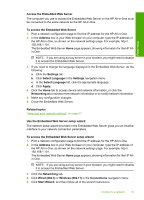HP C8180 Windows Help - Page 42
Change basic network settings from the control panel, Use the Wireless Setup Wizard
 |
UPC - 883585123384
View all HP C8180 manuals
Add to My Manuals
Save this manual to your list of manuals |
Page 42 highlights
Finish setup • Use the Embedded Web Server • Network configuration page definitions Change basic network settings from the control panel The HP All-in-One control panel enables you to set up and manage a wireless connection and to perform a variety of network management tasks. This includes viewing the network settings, restoring the network defaults, turning the wireless radio on and off, and changing the network settings. This section contains the following topics: • Use the Wireless Setup Wizard • View and print network settings • Restore network defaults • Turn the wireless radio on and off • Print the wireless network test Use the Wireless Setup Wizard The Wireless Setup Wizard provides an easy way to set up and manage a wireless connection to the HP All-in-One. To run the Wireless Setup Wizard 1. Touch Setup on the display. 2. Touch Network. NOTE: If the menu option you want is not visible on the screen, touch or to scroll through all the menu options. 3. Touch Wireless Setup Wizard. This runs the Wireless Setup Wizard. Related topics • "Integrated wireless WLAN 802.11 network setup" on page 32 • "Wireless ad hoc network setup" on page 35 View and print network settings You can display a summary of the network settings on the HP All-in-One control panel, or you can print a more detailed configuration page. The network configuration page lists all of the important network settings such as the IP address, link speed, DNS, and mDNS. To view and print the network settings 1. Touch Setup on the display. 2. Touch Network. NOTE: If the menu option you want is not visible on the screen, touch or to scroll through all the menu options. Connect to a network 41