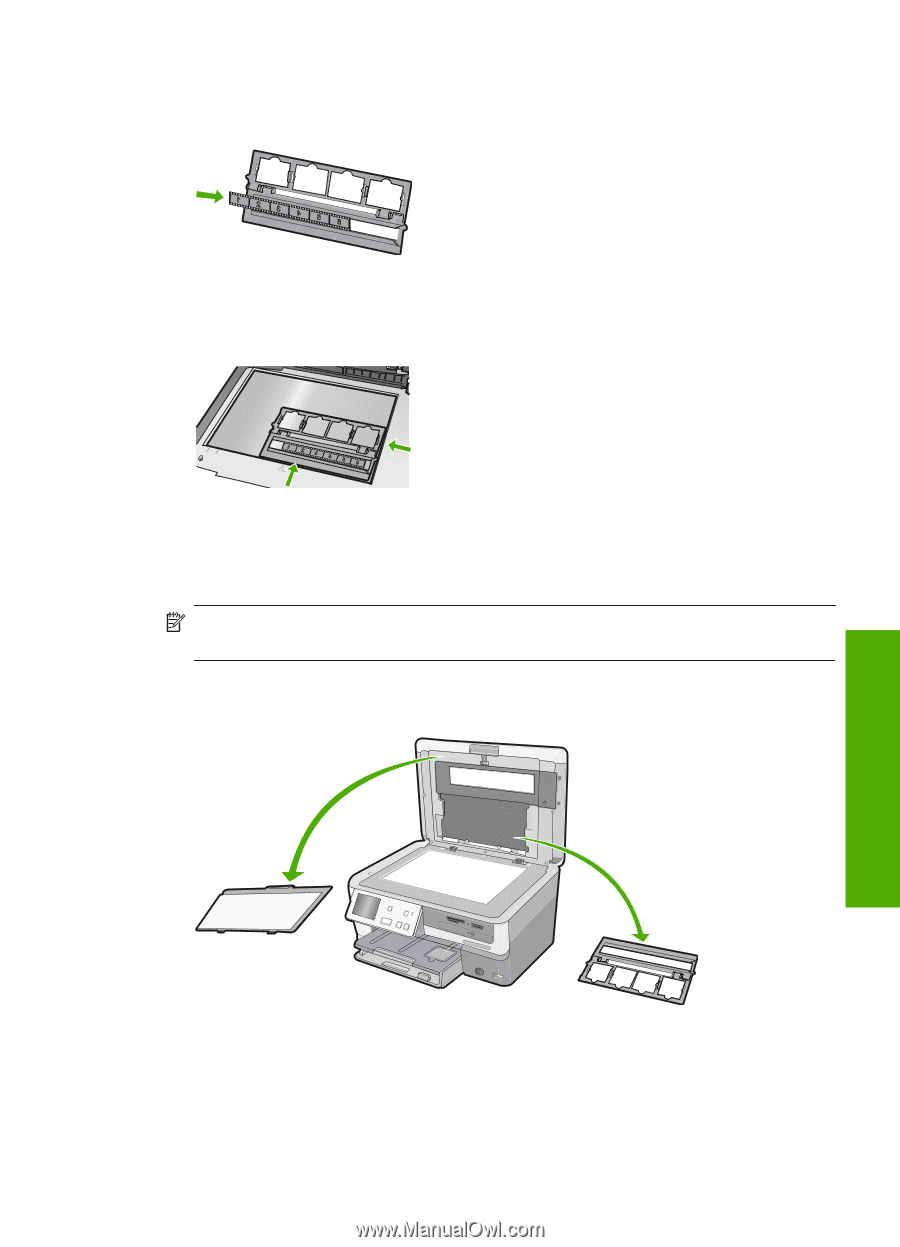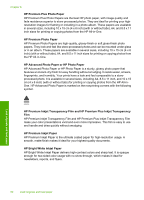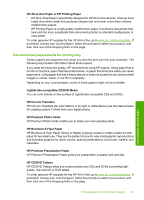HP C8180 Windows Help - Page 60
To load 35 mm slides, Raise the lid, remove the lid backing
 |
UPC - 883585123384
View all HP C8180 manuals
Add to My Manuals
Save this manual to your list of manuals |
Page 60 highlights
3. Slide the negative film into the center of the holder so that the front of the image faces away from you and appears backward. 4. Place the holder on the glass so the side holding your negative is lined up against the right front corner of the glass. 5. Lower the lid of the HP All-in-One before starting the scan. To load 35 mm slides NOTE: The HP All-in-One does not support scanning negative film that is mounted as a slide in plastic or cardboard. 1. Raise the lid, remove the lid backing and, then remove the Slide and Negative Film holder. Set the lid backing aside where it will not get damaged or dirty. Load originals and load paper 2. Place the holder on the glass so the side with four slide openings is lined up against the right front corner of the glass. Load documents, photos, slides, and negatives 59