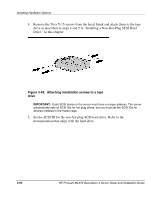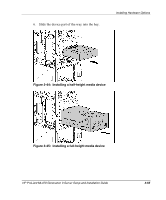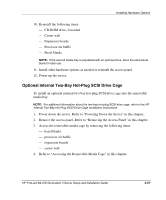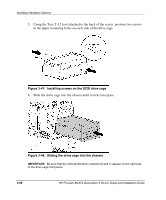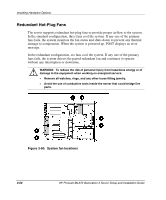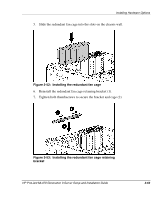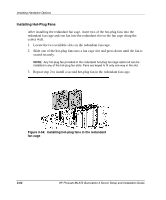HP ML370 HP ProLiant ML370 Generation 3 Setup and Installation Guide - Page 104
HP Internal Two-Bay Hot-Plug SCSI Drive Cage Installation, Instructions, Center wall
 |
UPC - 613326765616
View all HP ML370 manuals
Add to My Manuals
Save this manual to your list of manuals |
Page 104 highlights
Installing Hardware Options 7. Connect the SCSI and power cables: a. Connect the SCSI cable that comes with the SCSI drive cage option kit to the SCSI connector on the back of the SCSI drive cage (1). b. Connect the other end of the SCSI cable to one of the internal SCSI connectors on the system board (2). c. Locate the power cable inside the server and connect the power cable to the power connector on the SCSI drive cage (3). Figure 3-49: Connecting the SCSI and power cables 8. Reinstall the following items: - CD-ROM drive, if needed - Center wall - Expansion boards - Processor air baffle Refer to the HP Internal Two-Bay Hot-Plug SCSI Drive Cage Installation Instructions for additional information. HP ProLiant ML370 Generation 3 Server Setup and Installation Guide 3-59