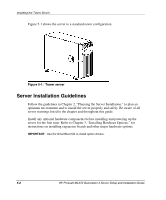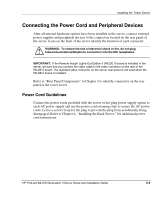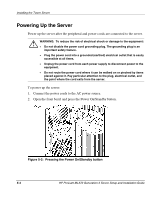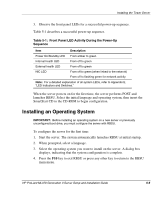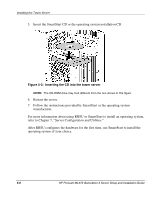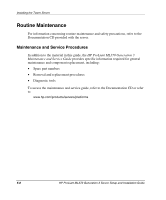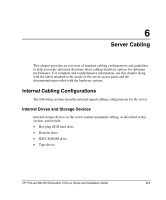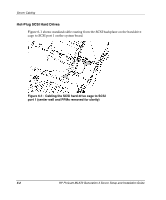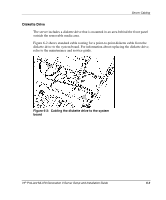HP ML370 HP ProLiant ML370 Generation 3 Setup and Installation Guide - Page 155
refer to Server Configuration and Utilities.
 |
UPC - 613326765616
View all HP ML370 manuals
Add to My Manuals
Save this manual to your list of manuals |
Page 155 highlights
Installing the Tower Server 5. Insert the SmartStart CD or the operating system installation CD. Figure 5-3: Inserting the CD into the tower server NOTE: The CD-ROM drive may look different from the one shown in this figure. 6. Restart the server. 7. Follow the instructions provided by SmartStart or the operating system manufacturer. For more information about using RBSU or SmartStart to install an operating system, refer to Chapter 7, "Server Configuration and Utilities." After RBSU configures the hardware for the first time, use SmartStart to install the operating system of your choice. 5-6 HP ProLiant ML370 Generation 3 Server Setup and Installation Guide

Installing the Tower Server
5-6
HP ProLiant ML370 Generation 3 Server Setup and Installation Guide
5.
Insert the SmartStart CD or the operating system installation CD.
Figure 5-3:
Inserting the CD into the tower server
NOTE:
The CD-ROM drive may look different from the one shown in this figure.
6.
Restart the server.
7.
Follow the instructions provided by SmartStart or the operating system
manufacturer.
For more information about using RBSU or SmartStart to install an operating system,
refer to Chapter 7, “Server Configuration and Utilities.”
After RBSU configures the hardware for the first time, use SmartStart to install the
operating system of your choice.