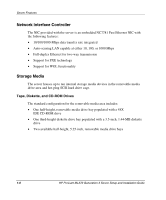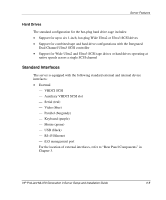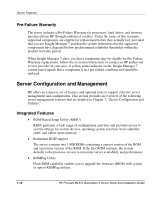HP ML370 HP ProLiant ML370 Generation 3 Setup and Installation Guide - Page 27
ROM, Integrated Lights-Out, Browser support for Internet Explorer and Netscape Navigator
 |
UPC - 613326765616
View all HP ML370 manuals
Add to My Manuals
Save this manual to your list of manuals |
Page 27 highlights
Server Features ROM ROM features include: • Redundant ROM support • Integrated RBSU support • Upgradeable firmware and diagnostics • ROMPaq utility used to upgrade the system ROM • Hardware boot block protection • Online ROM flash support • Legacy support for USB devices including keyboard and mouse For more information on ROM features, refer to Chapter 7, "Server Configuration and Utilities." Integrated Lights-Out The primary features of Integrated Lights-Out include: • Dedicated LAN network connectivity through a dedicated iLO management port • Remote control of the server regardless of the state of the server operating system • Remote cycling of server power to initiate a cold reboot • Server reboot from remote media • Virtual power button to allow remote powering up or powering down of server • Browser support for Internet Explorer and Netscape Navigator • Integration with Insight Manager For more information on iLO, refer to the HP Integrated Lights-Out User Guide on the Documentation CD. HP ProLiant ML370 Generation 3 Server Setup and Installation Guide 1-9