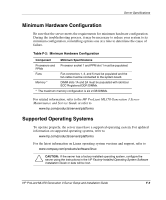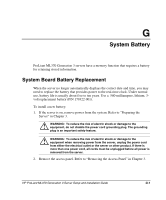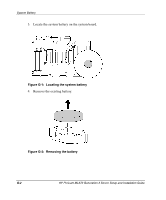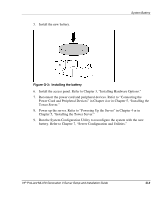HP ML370 HP ProLiant ML370 Generation 3 Setup and Installation Guide - Page 246
Minimum Hardware Configuration, Supported Operating Systems, Table F-2
 |
UPC - 613326765616
View all HP ML370 manuals
Add to My Manuals
Save this manual to your list of manuals |
Page 246 highlights
Server Specifications Minimum Hardware Configuration Be sure that the server meets the requirements for minimum hardware configuration. During the troubleshooting process, it may be necessary to reduce your system to its minimum configuration, reinstalling options one at a time to determine the cause of failure. Table F-2: Minimum Hardware Configuration Component Minimum Specifications Processors and PPMs Processor socket 1 and PPM slot 1 must be populated. Fans Fan connectors 1, 3, and 5 must be populated and the fan cable must be connected to the system board. Memory * DIMM slots 1A and 2A must be populated with identical ECC Registered DDR DIMMs. * The maximum memory configuration is six 2-GB DIMMs. For related information, refer to the HP ProLiant ML370 Generation 3 Server Maintenance and Service Guide or refer to www.hp.com/products/servers/platforms Supported Operating Systems To operate properly, the server must have a supported operating system. For updated information on supported operating systems, refer to www.hp.com/products/servers/platforms For the latest information on Linux operating system versions and support, refer to www.compaq.com/products/software/linux CAUTION: If the server has a factory-installed operating system, configure the server using the instructions in the HP Factory-Installed Operating System Software Installation Guide or data will be lost. HP ProLiant ML370 Generation 3 Server Setup and Installation Guide F-3