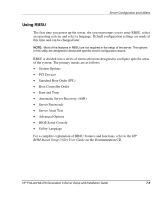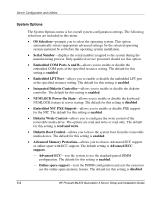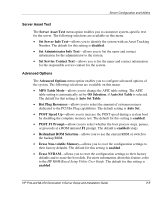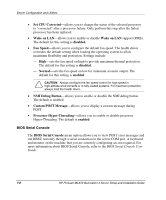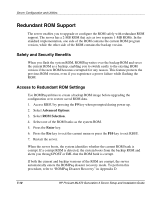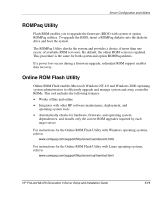HP ML370 HP ProLiant ML370 Generation 3 Setup and Installation Guide - Page 179
Automatic Server Recovery (ASR), Server Passwords, Set Power-On Password
 |
UPC - 613326765616
View all HP ML370 manuals
Add to My Manuals
Save this manual to your list of manuals |
Page 179 highlights
Server Configuration and Utilities Automatic Server Recovery (ASR) The Automatic Server Recovery menu option includes the following items: • ASR Status-allows you to enable or disable the Automatic Server Recovery option. The default for this setting is enabled. • ASR Timeout-allows you to set the length of time that the system waits before it reboots. The default is five minutes. • Thermal Shutdown-allows you to enable or disable the system's automatic shutdown feature caused by a thermal caution event. This option is enabled by default. HP does not recommend disabling this feature. The default for this setting is enabled. Server Passwords The Server Passwords menu option enables you to set up passwords to limit access to the system and its setup options. The following selections are available on this menu: • Set Power-On Password-allows you to assign a power-on password. This password prevents unauthorized users from powering on the system. The default for this setting is disabled. • Set Admin Password-allows you to assign an administrator password. This password prevents unauthorized users from modifying the setup options. The default for this setting is disabled. • Network Server Mode-allows you to disable or enable the system's capability to boot with a locked keyboard or without a keyboard. To unlock the keyboard, enter the power-on password. The default for this setting is disabled. • QuickLock-allows you to lock the keyboard and prompts you for the power-on password to unlock the keyboard. The default for this setting is disabled. IMPORTANT: If you forget your password, you can clear all passwords by resetting the system configuration switch. Refer to "System Board Switches" in Appendix E. 7-6 HP ProLiant ML370 Generation 3 Server Setup and Installation Guide