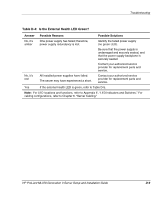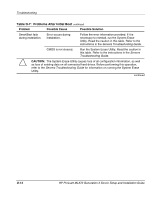HP ML370 HP ProLiant ML370 Generation 3 Setup and Installation Guide - Page 217
Table D-4, Is the External Health LED Green
 |
UPC - 613326765616
View all HP ML370 manuals
Add to My Manuals
Save this manual to your list of manuals |
Page 217 highlights
Troubleshooting Table D-4: Is the External Health LED Green? Answer Possible Reasons Possible Solutions No, it's amber One power supply has failed; therefore, power supply redundancy is lost. Identify the failed power supply (no green LED). Be sure that the power supply is undamaged and securely seated, and that the power supply backplane is securely seated. Contact your authorized service provider for replacement parts and service. No, it's red All installed power supplies have failed. The server may have experienced a short. Contact your authorized service provider for replacement parts and service. Yes If the external health LED is green, refer to Table D-5. Note: For LED locations and functions, refer to Appendix E, "LED Indicators and Switches." For cabling configurations, refer to Chapter 6, "Server Cabling." HP ProLiant ML370 Generation 3 Server Setup and Installation Guide D-9