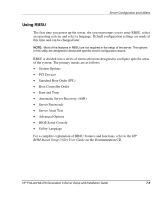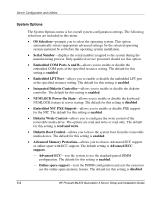HP ML370 HP ProLiant ML370 Generation 3 Setup and Installation Guide - Page 173
Routing the Power Cord and Peripheral Device Cables, Refer to Installing the Rack Server
 |
UPC - 613326765616
View all HP ML370 manuals
Add to My Manuals
Save this manual to your list of manuals |
Page 173 highlights
Server Cabling Routing the Power Cord and Peripheral Device Cables Cords and cables connected to the server rear panel are routed through a cable management arm that prevents loose cabling in the rear of the rack and protects connectors from damage that results when cables are disconnected improperly. When multiple servers are installed in a rack, the cable management arm effectively organizes the rear panel cabling. Refer to Chapter 4, "Installing the Rack Server," for instructions on installing the cable management arm and securing cables. Figure 6-12 shows a properly installed server with cables routed through the cable management arm. Figure 6-12: Server installed in a rack with properly routed cabling 6-16 HP ProLiant ML370 Generation 3 Server Setup and Installation Guide