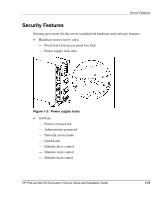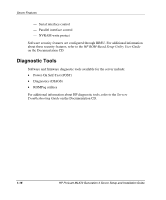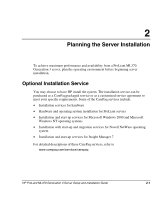HP ML370 HP ProLiant ML370 Generation 3 Setup and Installation Guide - Page 37
Optimum Environment, Installing Rack Products video
 |
UPC - 613326765616
View all HP ML370 manuals
Add to My Manuals
Save this manual to your list of manuals |
Page 37 highlights
Planning the Server Installation • Installing Rack Products video This video provides a visual overview of operations required for configuring a rack with rack-mountable components. It also provides the following important configuration steps: - Planning the site - Installing rack servers and rack options - Cabling servers in a rack - Coupling multiple racks • Rack Products Documentation CD The resource information on this CD enables you to view, search, and print documentation for Compaq branded racks and rack options. It also helps you set up and optimize a new rack in a manner that best fits the environment. Optimum Environment Peak server performance depends in part on the environment you select for installing a server or servers. Select a location that meets standard environmental requirements for the following: • Space and airflow • Power • Electrical grounding • Temperature HP ProLiant ML370 Generation 3 Server Setup and Installation Guide 2-3