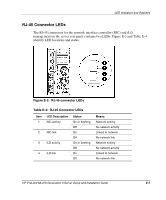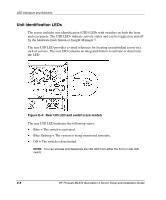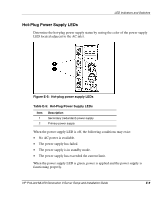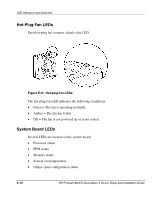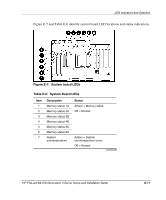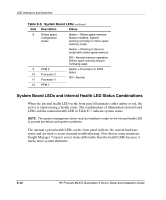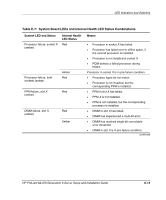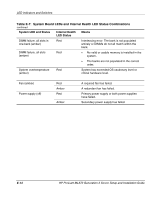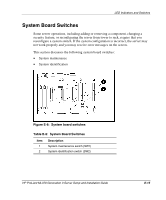HP ML370 HP ProLiant ML370 Generation 3 Setup and Installation Guide - Page 237
Table E-6, System Board LEDs
 |
UPC - 613326765616
View all HP ML370 manuals
Add to My Manuals
Save this manual to your list of manuals |
Page 237 highlights
LED Indicators and Switches Table E-6: System Board LEDs continued Item Description Status 8 Online spare configuration status Green = Online spare memory feature enabled. System working normally in online spare memory mode. Amber = Working in fail-over mode with online spare memory Off = Normal memory operation. Online spare memory feature not being used. 9 PPM 2 10 Processor 2 11 Processor 1 Amber = Processor or PPM failed Off = Normal 12 PPM 1 System Board LEDs and Internal Health LED Status Combinations When the internal health LED on the front panel illuminates either amber or red, the server is experiencing a health event. The combinations of illuminated system board LEDs and the internal health LED in Table E-7 indicate system status. NOTE: The system management driver must be installed in order for the internal health LED to provide pre-failure and system conditions. The internal system health LEDs on the front panel indicate the current hardware status and are used to assist in initial troubleshooting. Note that in some situations, Insight Manager 7 reports server status differently than the health LEDs because it tracks more system attributes. E-12 HP ProLiant ML370 Generation 3 Server Setup and Installation Guide