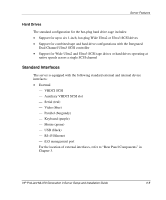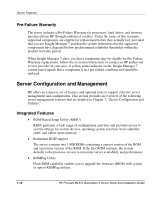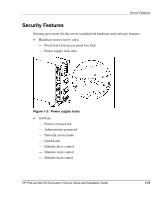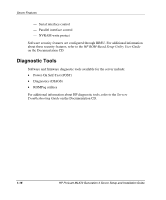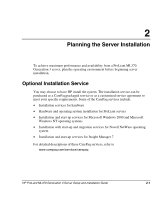HP ML370 HP ProLiant ML370 Generation 3 Setup and Installation Guide - Page 30
Pre-Failure Warranty, Server Configuration and Management, Integrated Features
 |
UPC - 613326765616
View all HP ML370 manuals
Add to My Manuals
Save this manual to your list of manuals |
Page 30 highlights
Server Features Pre-Failure Warranty The server includes a Pre-Failure Warranty for processors, hard drives, and memory purchased from HP through authorized resellers. Under the terms of this warranty, supported components are eligible for replacement before they actually fail, provided that you use Insight Manager 7 and that the system determines that the supported components have degraded below predetermined reliability thresholds within the product warranty period. When Insight Manager 7 alerts you that a component may be eligible for Pre-Failure Warranty replacement, follow the on-screen instructions or contact an HP authorized service provider in your area. A yellow status indicator on the Insight Manager 7 control panel signals that a component is in a pre-failure condition and should be replaced. Server Configuration and Management HP offers an extensive set of features and optional tools to support effective server management and configuration. This section provides an overview of the following server management features that are detailed in Chapter 7, "Server Configuration and Utilities." Integrated Features • ROM-Based Setup Utility (RBSU) RBSU performs a wide range of configuration activities and provides access to system settings for system devices, operating system selection, boot controller order, and online spare memory. • Redundant ROM support The server contains two 1-MB ROMs containing a current version of the ROM and a previous version of the ROM. If the first ROM corrupts, the system defaults to the previous version to maximize server availability and performance. • ROMPaq Utility Flash ROM capability enables you to upgrade the firmware (BIOS) with system or option ROMPaq utilities. 1-12 HP ProLiant ML370 Generation 3 Server Setup and Installation Guide