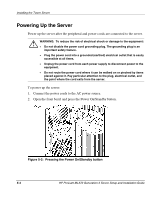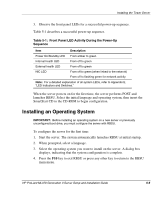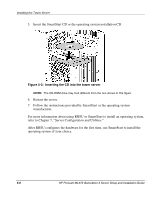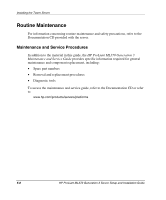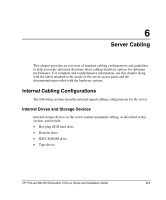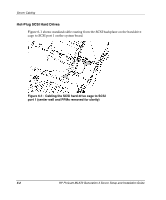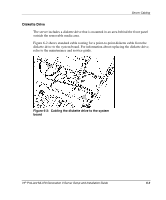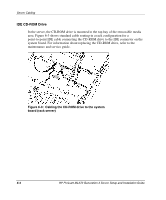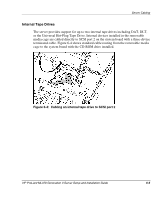HP ML370 HP ProLiant ML370 Generation 3 Setup and Installation Guide - Page 158
Server Cabling, Internal Cabling Configurations, Internal Drives and Storage Devices
 |
UPC - 613326765616
View all HP ML370 manuals
Add to My Manuals
Save this manual to your list of manuals |
Page 158 highlights
6 Server Cabling This chapter provides an overview of standard cabling configurations and guidelines to help you make informed decisions about cabling hardware options for optimum performance. For complete and comprehensive information, use this chapter along with the labels attached to the inside of the server access panel and the documentation provided with the hardware options. Internal Cabling Configurations The following sections describe internal signal cabling configurations for the server. Internal Drives and Storage Devices Internal storage devices in the server require minimum cabling, as described in this section, and include: • Hot-plug SCSI hard drive • Diskette drive • IDE CD-ROM drive • Tape drives HP ProLiant ML370 Generation 3 Server Setup and Installation Guide 6-1