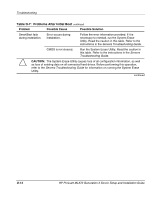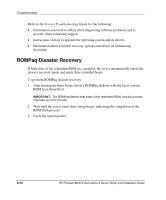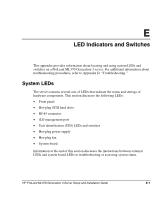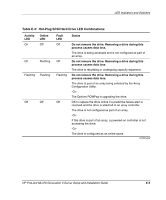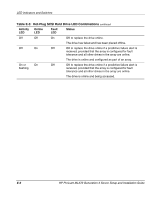HP ML370 HP ProLiant ML370 Generation 3 Setup and Installation Guide - Page 226
Appendix E: LED Indicators and Switches, System LEDs
 |
UPC - 613326765616
View all HP ML370 manuals
Add to My Manuals
Save this manual to your list of manuals |
Page 226 highlights
E LED Indicators and Switches This appendix provides information about locating and using system LEDs and switches on a ProLiant ML370 Generation 3 server. For additional information about troubleshooting procedures, refer to Appendix D, "Troubleshooting." System LEDs The server contains several sets of LEDs that indicate the status and settings of hardware components. This section discusses the following LEDs: • Front panel • Hot-plug SCSI hard drive • RJ-45 connector • iLO management port • Unit identification (UID) LEDs and switches • Hot-plug power supply • Hot-plug fan • System board Information at the end of this section discusses the interactions between external LEDs and system board LEDs in troubleshooting or assessing system status. HP ProLiant ML370 Generation 3 Server Setup and Installation Guide E-1