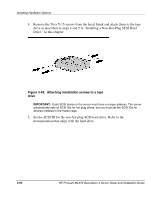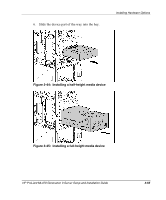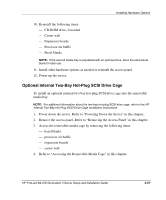HP ML370 HP ProLiant ML370 Generation 3 Setup and Installation Guide - Page 97
system board 2., Slide the hard drive fully into the bay until it is seated securely.
 |
UPC - 613326765616
View all HP ML370 manuals
Add to My Manuals
Save this manual to your list of manuals |
Page 97 highlights
Installing Hardware Options 9. Connect the power cable to the hard drive (1). IMPORTANT: SCSI port 2 on the system board and the external VHDCI SCSI connector on the rear panel are on the same SCSI channel. This channel supports either internal or external devices, but not both types of devices at the same time. Disconnect external devices from the external VHDCI SCSI connector before connecting an internal device to SCSI port 2 (or the reverse). 10. Connect the three-device SCSI cable to the hard drive and SCSI port 2 on the system board (2). Figure 3-42: Connecting the power and signal cables for a non-hot-plug hard drive 11. Slide the hard drive fully into the bay until it is seated securely. 3-52 HP ProLiant ML370 Generation 3 Server Setup and Installation Guide