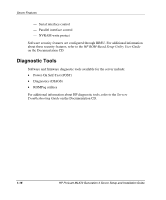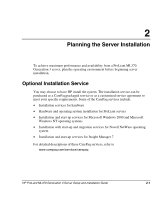HP ML370 HP ProLiant ML370 Generation 3 Setup and Installation Guide - Page 39
Power Requirements, provided with the rack.
 |
UPC - 613326765616
View all HP ML370 manuals
Add to My Manuals
Save this manual to your list of manuals |
Page 39 highlights
Planning the Server Installation The 9000 Series racks provide server cooling from flow-through perforations ensuring 64 percent open area for ventilation. For guidelines on meeting airflow requirements for 7000 Series and third-party racks, refer to the documentation provided with the rack. CAUTION: When using a 7000 Series rack, you must install the high airflow rack door insert [P/N 327281-B21 (42U) and P/N 157847-B21 (22U)] to provide proper front-to-back airflow and cooling to prevent damage to the equipment. CAUTION: If a third-party rack is used, observe the following additional requirements to ensure adequate airflow and to prevent damage to the equipment: • Front and rear doors-If the 42U server rack includes closing front and rear doors, you must have 5,350 sq cm (830 square inches) of holes evenly distributed from top to bottom to permit adequate airflow (equivalent to the required 64 percent open area for ventilation). • Side-The clearance between the installed rack component and the side panels of the rack must be a minimum of 7 cm (2.75 inches). Power Requirements WARNING: To reduce the risk of personal injury, fire, or damage to the equipment, do not overload the AC supply branch circuit that provides power to the rack. Consult the electrical authority that has jurisdiction over your facility's wiring and installation requirements. CAUTION: When you need to disconnect power completely from the server, be sure that you unplug the power cord from the power outlet. CAUTION: Protect the server from power fluctuations and temporary interruptions with a regulating UPS device. This device protects the hardware from damage caused by power surges and voltage spikes and keeps the system in operation during a power failure. HP ProLiant ML370 Generation 3 Server Setup and Installation Guide 2-5