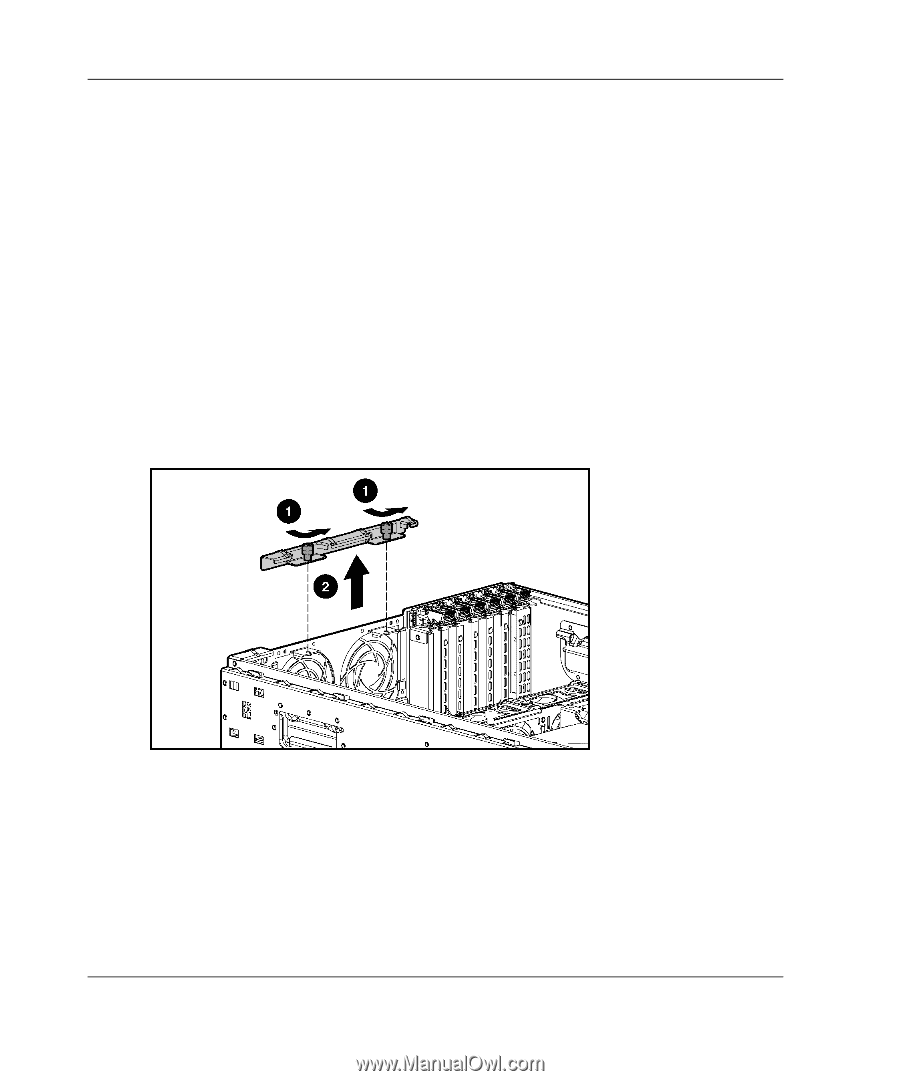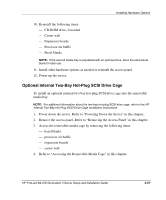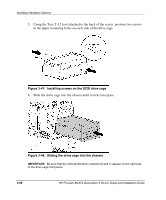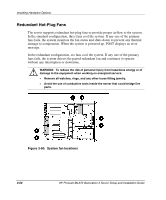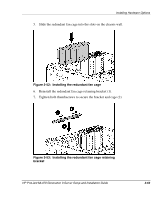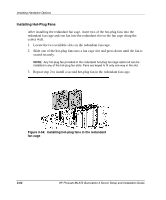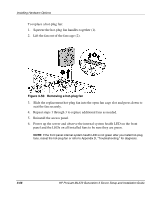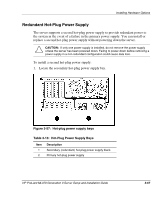HP ML370 HP ProLiant ML370 Generation 3 Setup and Installation Guide - Page 107
Installing the Redundant Hot-Plug Fan Cage
 |
UPC - 613326765616
View all HP ML370 manuals
Add to My Manuals
Save this manual to your list of manuals |
Page 107 highlights
Installing Hardware Options Installing the Redundant Hot-Plug Fan Cage The redundant hot-plug fan cage is installed inside the chassis, directly above the primary power supply. For full redundancy, always install all three fans included in the redundant hot-plug fan cage option kit. To install the redundant hot-plug fan cage: 1. Power down the server. Refer to "Powering Down the Server" in this chapter. 2. Remove the access panel. Refer to "Removing the Access Panel" in this chapter. 3. Loosen the two thumbscrews on the redundant fan cage retaining bracket (1). 4. Remove the bracket from the chassis (2). IMPORTANT: Do not discard the fan cage retaining bracket. The bracket is required for proper fan operation. Figure 3-51: Removing the redundant fan cage retaining bracket 3-62 HP ProLiant ML370 Generation 3 Server Setup and Installation Guide