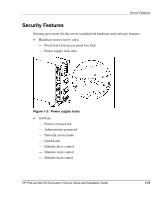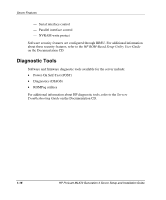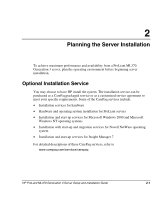HP ML370 HP ProLiant ML370 Generation 3 Setup and Installation Guide - Page 36
Rack Planning Resources, For more Rack Builder Pro Configuration Tool information, refer
 |
UPC - 613326765616
View all HP ML370 manuals
Add to My Manuals
Save this manual to your list of manuals |
Page 36 highlights
Planning the Server Installation This optional hardware installation service is available in all countries where HP has a direct or indirect service presence. Service may be ordered from and directly provided by an authorized service reseller or, in the United States only, service may be ordered by calling 1-800-345-1518. In the United States, HP makes all of the arrangements to have the system installed by qualified guaranteed service providers. For ordering information, refer to www.compaq.com/services/carepaq/us/install/ Rack Planning Resources The following resource information is available for rack designs and products. The rack resource kit ships with all Compaq branded racks. A summary of the content of each resource follows: • Rack Builder Pro Configuration Tool This information enables you to simulate potential rack configurations based on your input. Rack Builder Pro provides the following information: - Graphical preview of properly configured racks - Site planning data, including power requirements, cooling mandates, and physical specifications - Ordering information, including required components, part numbers, and appropriate quantities For more Rack Builder Pro Configuration Tool information, refer to www8.compaq.com/RackBuilderOnline/pages/pg_main.html 2-2 HP ProLiant ML370 Generation 3 Server Setup and Installation Guide