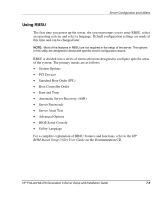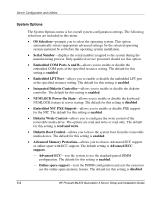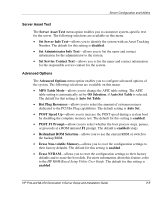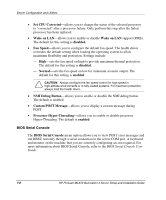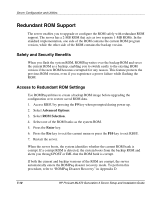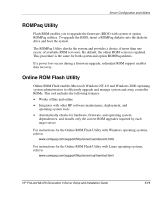HP ML370 HP ProLiant ML370 Generation 3 Setup and Installation Guide - Page 180
Server Asset Text, Advanced Options, Set Server Info Text
 |
UPC - 613326765616
View all HP ML370 manuals
Add to My Manuals
Save this manual to your list of manuals |
Page 180 highlights
Server Configuration and Utilities Server Asset Text The Server Asset Text menu option enables you to customize system-specific text for the server. The following selections are available on this menu: • Set Server Info Text-allows you to identify the system with an Asset Tracking Number. The default for this setting is disabled. • Set Administrator Info Text-allows you to list the name and contact information for the administrator to the system. • Set Service Contact Text-allows you to list the name and contact information for the responsible service contact for the system. Advanced Options The Advanced Options menu option enables you to configure advanced options of the system. The following selections are available on this menu: • MPS Table Mode-allows you to change the APIC table setting. The APIC table setting is automatically set by OS Selection, if Auto Set Table is selected. The default for this setting is Auto Set Table. • Hot Plug Resources-allows you to select the amount of system resources dedicated to the PCI Hot Plug capabilities. The default setting is Auto Set. • POST Speed Up-allows you to increase the POST speed during a system boot by disabling the complete memory test. The default for this setting is enabled. • POST F1 Prompt-allows you to select whether the boot process stops, pauses, or proceeds at a ROM initiated F1 prompt. The default is enabled (stop). • Redundant ROM Selection-allows you to use the current ROM or switch to the backup ROM. • Erase Non-volatile Memory-allows you to reset the configuration settings to their factory defaults. The default for this setting is enabled. • Erase NVRAM-allows you to reset the configuration settings to their factory defaults and to erase the boot disk. For more information about this feature, refer to the HP ROM-Based Setup Utility User Guide. The default for this setting is enabled. HP ProLiant ML370 Generation 3 Server Setup and Installation Guide 7-7