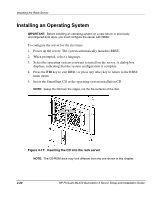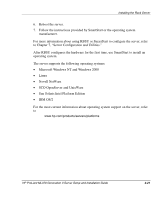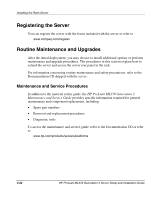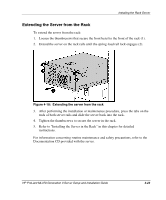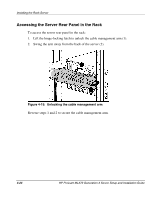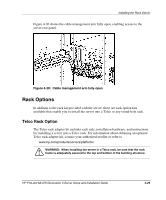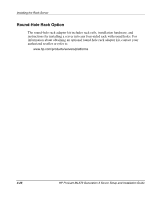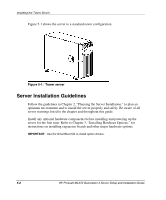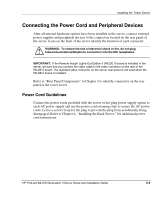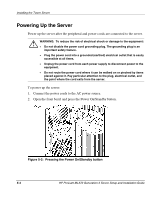HP ML370 HP ProLiant ML370 Generation 3 Setup and Installation Guide - Page 148
Rack Options, Telco Rack Option
 |
UPC - 613326765616
View all HP ML370 manuals
Add to My Manuals
Save this manual to your list of manuals |
Page 148 highlights
Installing the Rack Server Figure 4-20 shows the cable management arm fully open, enabling access to the server rear panel. Figure 4-20: Cable management arm fully open Rack Options In addition to the rack kit provided with the server, there are rack option kits available that enable you to install the server into a Telco or any round-hole rack. Telco Rack Option The Telco rack adapter kit includes rack rails, installation hardware, and instructions for installing a server into a Telco rack. For information about obtaining an optional Telco rack adapter kit, contact your authorized reseller or refer to www.hp.com/products/servers/platforms WARNING: When installing the server in a Telco rack, be sure that the rack frame is adequately secured to the top and bottom of the building structure. HP ProLiant ML370 Generation 3 Server Setup and Installation Guide 4-25