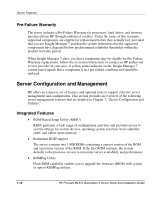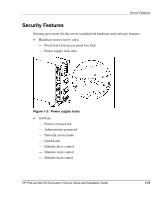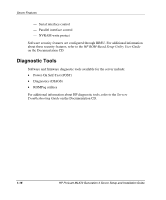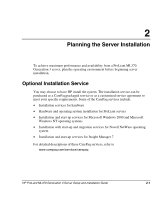HP ML370 HP ProLiant ML370 Generation 3 Setup and Installation Guide - Page 31
Software Tools and Utilities, Smart Components for the Online ROM Flash Utility enables Microsoft
 |
UPC - 613326765616
View all HP ML370 manuals
Add to My Manuals
Save this manual to your list of manuals |
Page 31 highlights
Server Features • Online ROM Flash Utility Smart Components for the Online ROM Flash Utility enables Microsoft Windows NT 4.0 and Windows 2000 and Linux operating system administrators to efficiently upgrade and manage system and array controller ROMs. • ROM legacy USB support For servers configured with an operating system that provides USB support, the ROM supports USB devices, including keyboard and mouse. For information about operating systems currently providing USB support, refer to www.hp.com/products/servers/platforms For more information about these tools and utilities, refer to Chapter 7, "Server Configuration and Utilities." Software Tools and Utilities • SmartStart CD The SmartStart CD is the recommended tool for loading system software, achieving a well-integrated server, and ensuring maximum dependability and supportability. The SmartStart CD also contains diagnostic utilities and ROMPaq tools. • SmartStart Diskette Builder The SmartStart Diskette Builder is a utility that uses data stored on the SmartStart CD to create support diskettes. You can create support diskettes for specific configuration needs or for software that cannot be used directly from the SmartStart CD. • SmartStart Scripting Toolkit The SmartStart Scripting Toolkit contains a set of DOS-based utilities that enable you to configure and deploy servers in a customized, predictable, and unattended manner. These utilities provide scripted server and array replication for mass server deployment and duplicate the configuration of a configured source server onto target systems with minimum user interaction. HP ProLiant ML370 Generation 3 Server Setup and Installation Guide 1-13