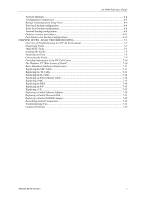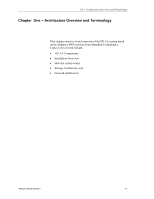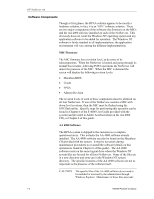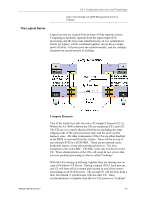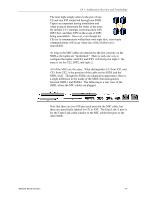HP NetServer AA 4000 HP AA HP Netserver 4000 Reference Guide - Page 10
Software Components
 |
View all HP NetServer AA 4000 manuals
Add to My Manuals
Save this manual to your list of manuals |
Page 10 highlights
HP NetServer AA Software Components Though at first glance, the HPAA solution appears to be mostly a hardware solution, in fact, it is an "85%" software solution. There are two major components of the software: the firmware on the MICs and the AA 4000 software installed on each of the NetServers. This obviously does not count the Windows NT operating system and any application software to be added for operation. The Windows NT software is fairly standard in all implementations; the application environment will vary among the different implementations. MIC Firmware The MIC firmware has a revision level, as do some of its subcomponents. When the NetServer is booted and going through its normal boot routine, following POST operations the NetServer will detect the presence of the MIC. When the MIC is detected the screen will display the following revision levels: • Marathon BIOS • Ucode • FPGA • Adpater Revision The revision levels of each of these components must be identical on all four NetServers. If one of the NetServers contains a MIC with down level revisions, then the MIC must be flashed using the MTCflash utility. Specific steps for performing this operation can be found in Chapter 6 of the E 4000 User Guide provided with the system (and provided in Adobe Acrobat format on the AA 4000 CD), or Chapter 6 of this guide. AA 4000 Software The HPAA system is shipped to the customer as a complete, operational array. This includes the AA 4000 software already installed. The AA 4000 software can also be found on the Marathon CD provided with the system. It may be necessary during maintenance procedures to re-install the software (details on this operation is found in Chapter 6 of this guide). The AA 4000 software exists on the same logical drive where the Windows NT system files are located for all four NetServers. Some of the files are in a new directory and some are in the Windows NT system directory. The specific locations of the AA 4000 software are not as important as the presence of the software itself. CAUTION The specific files of the AA 4000 software do not need to be modified or accessed by the administrator through Windows Explorer. Maintenance of these files must take 1-4 Hewlett-Packard Company