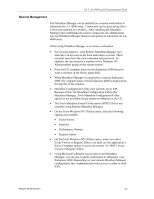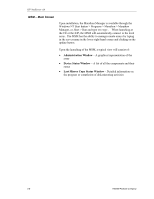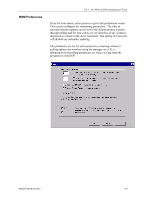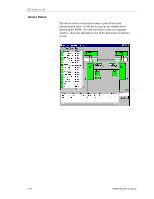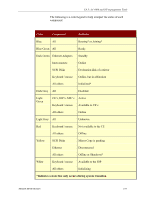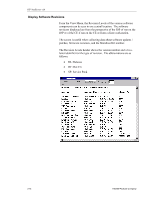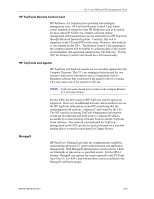HP NetServer AA 4000 HP AA HP Netserver 4000 Reference Guide - Page 60
Device Status
 |
View all HP NetServer AA 4000 manuals
Add to My Manuals
Save this manual to your list of manuals |
Page 60 highlights
HP NetServer AA Device Status The device status screen can be seen as part of the main administration view. It will not be seen as the default when launching the MSM. To view the status screen as a separate window, check the appropriate box in the preferences (options) screen. 3-10 Hewlett-Packard Company
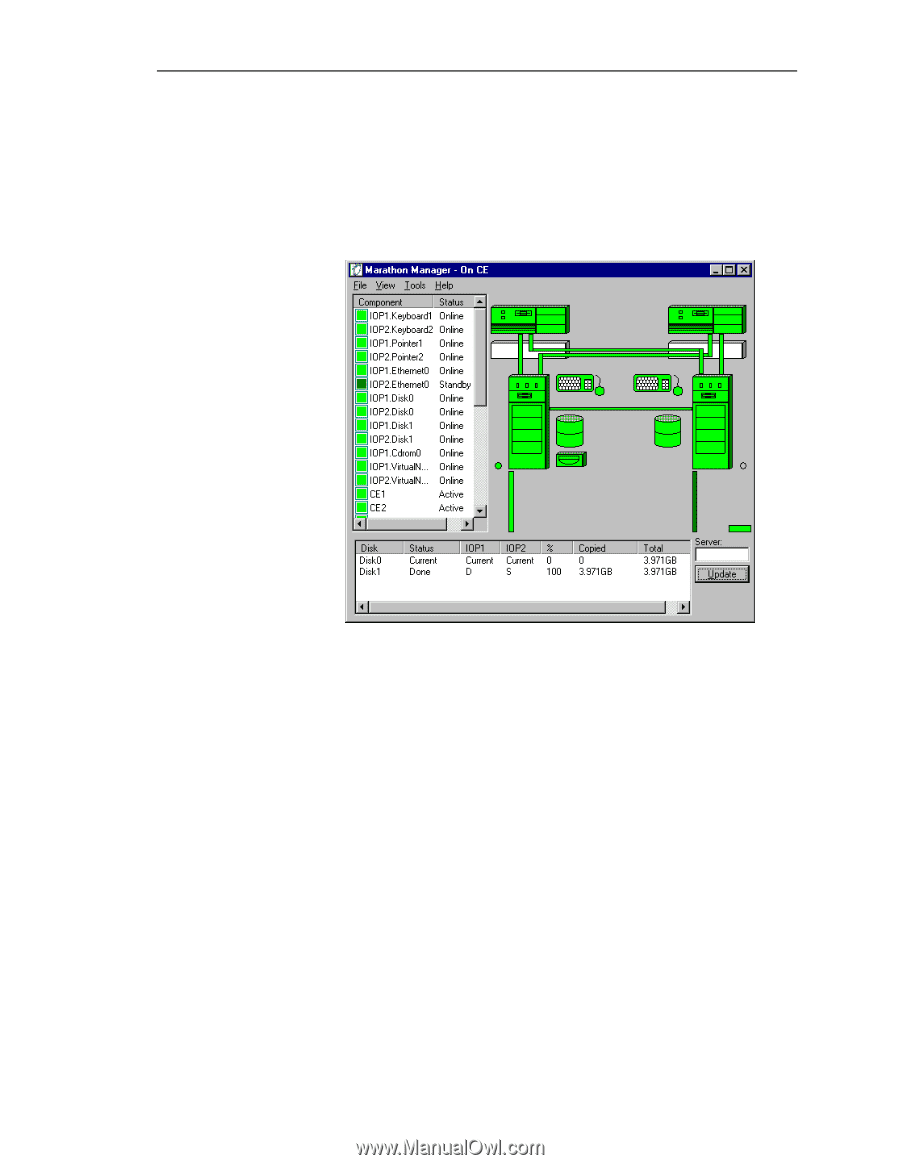
HP NetServer AA
Hewlett-Packard Company
3-10
Device Status
The device status screen can be seen as part of the main
administration view.
It will not be seen as the default when
launching the MSM.
To view the status screen as a separate
window, check the appropriate box in the preferences (options)
screen.