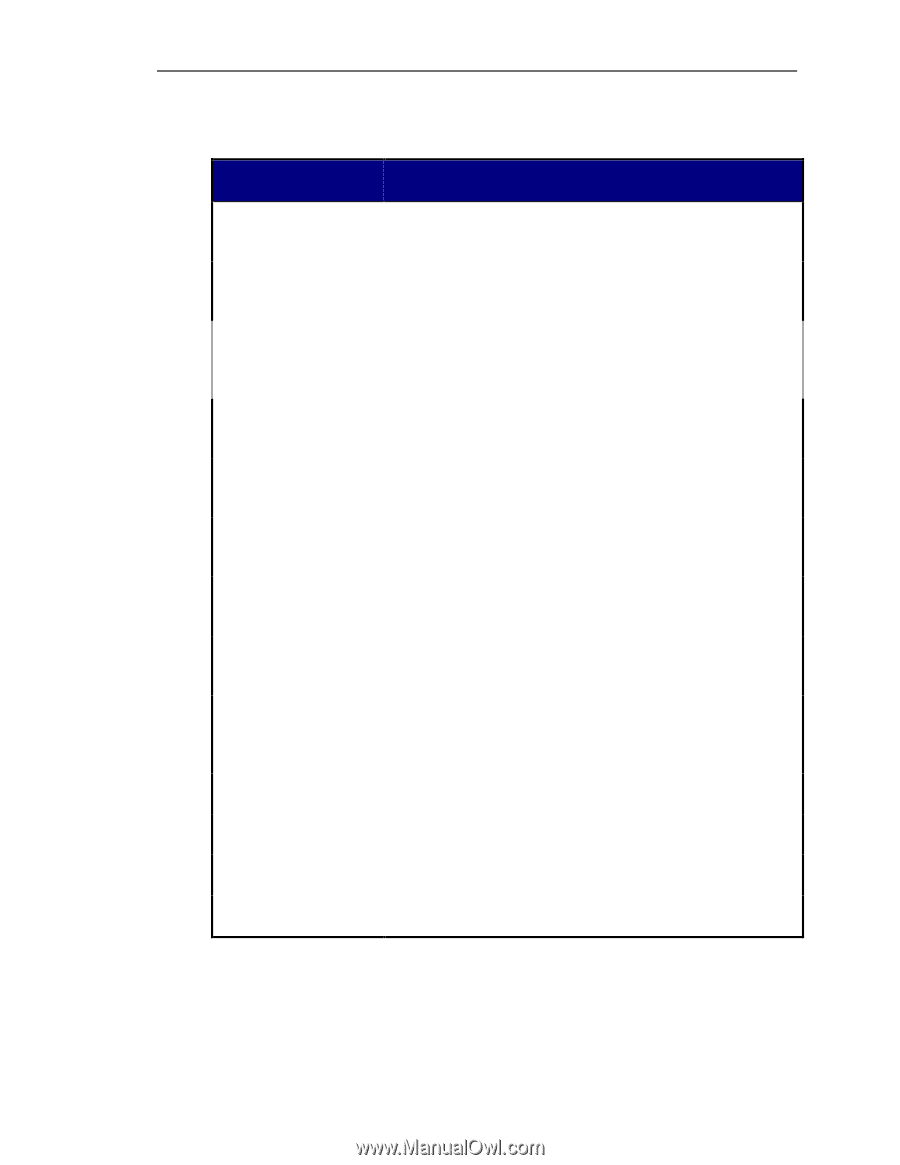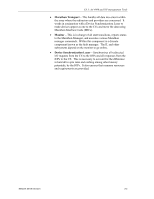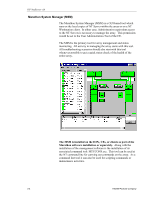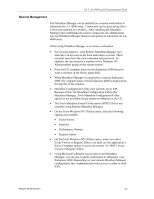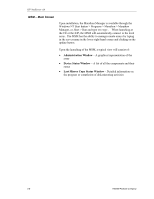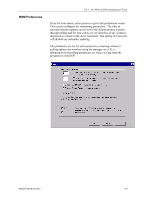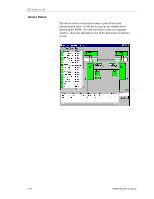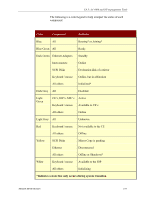HP NetServer AA 4000 HP AA HP Netserver 4000 Reference Guide - Page 58
Control and Display Options
 |
View all HP NetServer AA 4000 manuals
Add to My Manuals
Save this manual to your list of manuals |
Page 58 highlights
HP NetServer AA Control and Display Options OPTION DESCRIPTION Command Description When a command is selected, this area displays a brief description of the command. Filters Applies a filter to the target field to display subsets of the various components. Target List the available components on which commands can be performed. For each command selected, a target must be selected. Operation Displays the components available for the selected action to be performed. Executed Specifies the IOP from which the action and operation should be performed only on some commands. Parameter Enter parameters such as intergers or true/false flags of a command that supports it. Verbose Output When checked, the executing of some commands will result in a more verbose display of the result. Confirm Command By default on some commands, the Marathon manager will prompt for a "verify" or cancel. Operator override Allows for the disabling of an active component that does not have an active redundant counterpart. This extra step helps prevent accidental disabling of components. Apply Executes the selected command Close Closes the window and returns to the Administration window Help Opens Marathon Manager online help 3-8 Hewlett-Packard Company