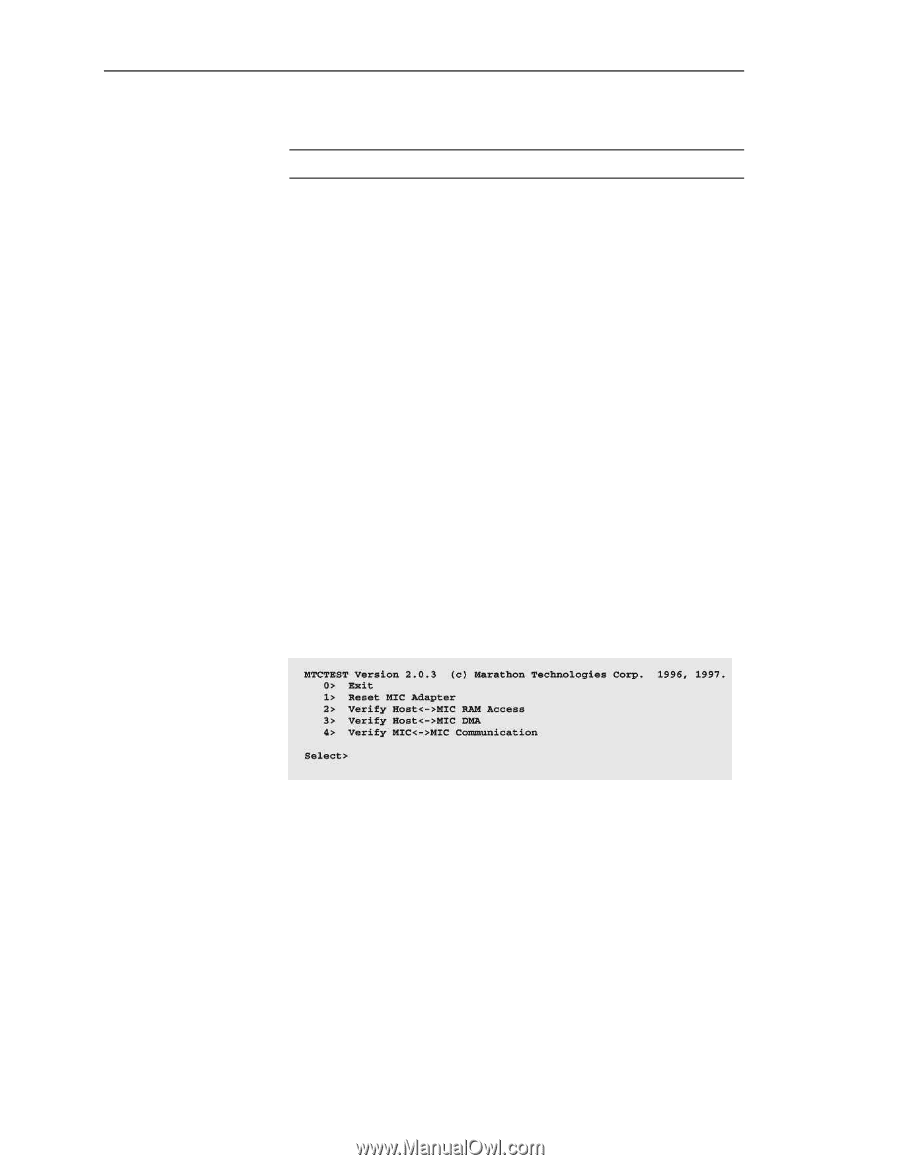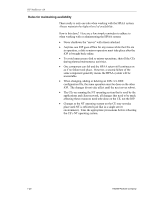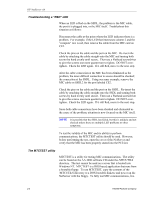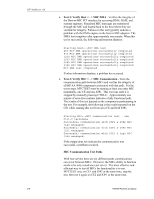HP NetServer AA 4000 HP AA HP Netserver 4000 Reference Guide - Page 31
Using MTCTEST, Test 1: Reset MIC Adpater, Test 2: Verify Host < - > MIC RAM Access
 |
View all HP NetServer AA 4000 manuals
Add to My Manuals
Save this manual to your list of manuals |
Page 31 highlights
Ch 2: HPAA System Boot Up MICs must be used meaning the MTCTEST must be run on two NetServers simultaneously. NOTE Create two utility diskettes for easier testing. Before running the MTCTEST verify: • All MIC cables and the tuple link cable are securely attached. • The tuple ID LED buttons are correct on each SSDLl. • The SSDL is powered on and all SSDL LEDs are green MTCTEST confirms the following: • The server can identify and access the local MIC registers and RAM spaces over the PCI bus. • DMA operations are working. • A MIC can be located on the PCI bus and it responds to requests. • A MIC can communicate with other MICs also running MTCTEST. • The communication paths (MIC cables and SSDLs) between MIC adapters Using MTCTEST Boot two NetServers with a DOS-bootable floppy containing the MTCTEST. To run the test simply type 'MTCTEST' at the DOS Network Server Division prompt (make sure the DOS context is the correct directory). A menu of different tests will be provided. The tests available perform the following: • Test 1: Reset MIC Adpater - Allows you to repeat the reset sequence. This is usually not necessary because the MIC adapter automatically resets when MTCTEST is started. This option may momentarily cause other instances to fail if running option 4. • Test 2: Verify Host < - > MIC RAM Access - Verifies host access to the MICs memory-mapped RAM space. This standalone test runs for approximately one minute. Use this test if you suspect that the MIC/PCI interface is not operating correctly. 2-5