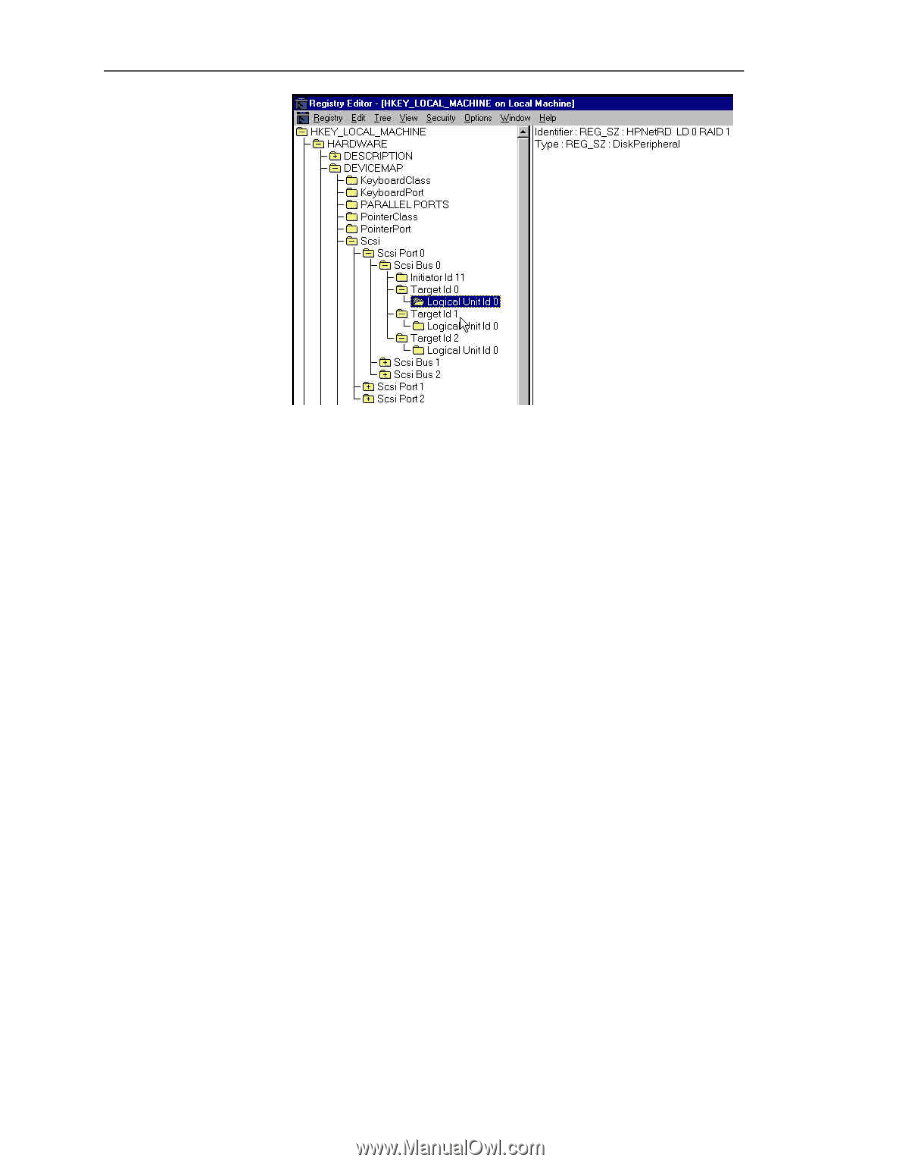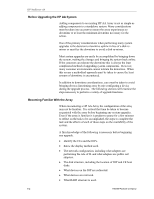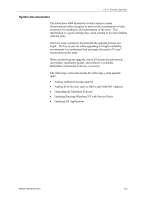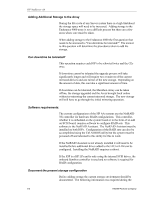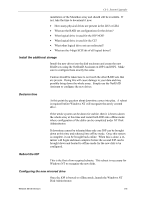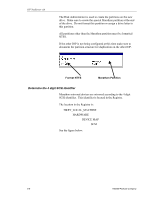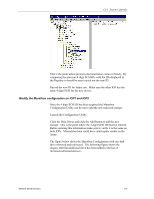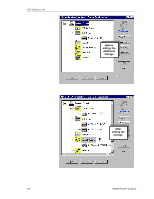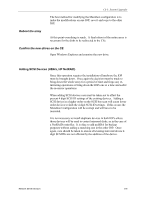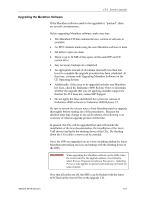HP NetServer AA 4000 HP AA HP Netserver 4000 Reference Guide - Page 89
Launch the Configuration Utility.
 |
View all HP NetServer AA 4000 manuals
Add to My Manuals
Save this manual to your list of manuals |
Page 89 highlights
Ch 5: System Upgrades This is the point where previous documentation comes in handy. By comparing the previous 4 digit SCSI IDs with the IDs displayed in the Registry it should be easy to pick out the new ID. Record the new ID for future use. Make sure the other IOP has the same 4 digit SCSI for the new device. Modify the Marathon configuration on IOP1 and IOP2 Once the 4 digit SCSI ID has been acquired the Marathon Configuration Utility can be run to add the new mirrored storage. Launch the Configuration Utility. Click the Disk Drives and click the Add button to add the new storage. This is the point where the 4 digit SCSI ID must be entered. Before entering this information make sure to verify it is the same on both IOPs. Mismatches here could have catastrophic results on the Array. The figure below shows the Marathon Configuration with one disk drive mirrored and redirected. The following figure shows the display after the additional drive has been added to the list of mirrored redirected devices. Network Server Division 5-7