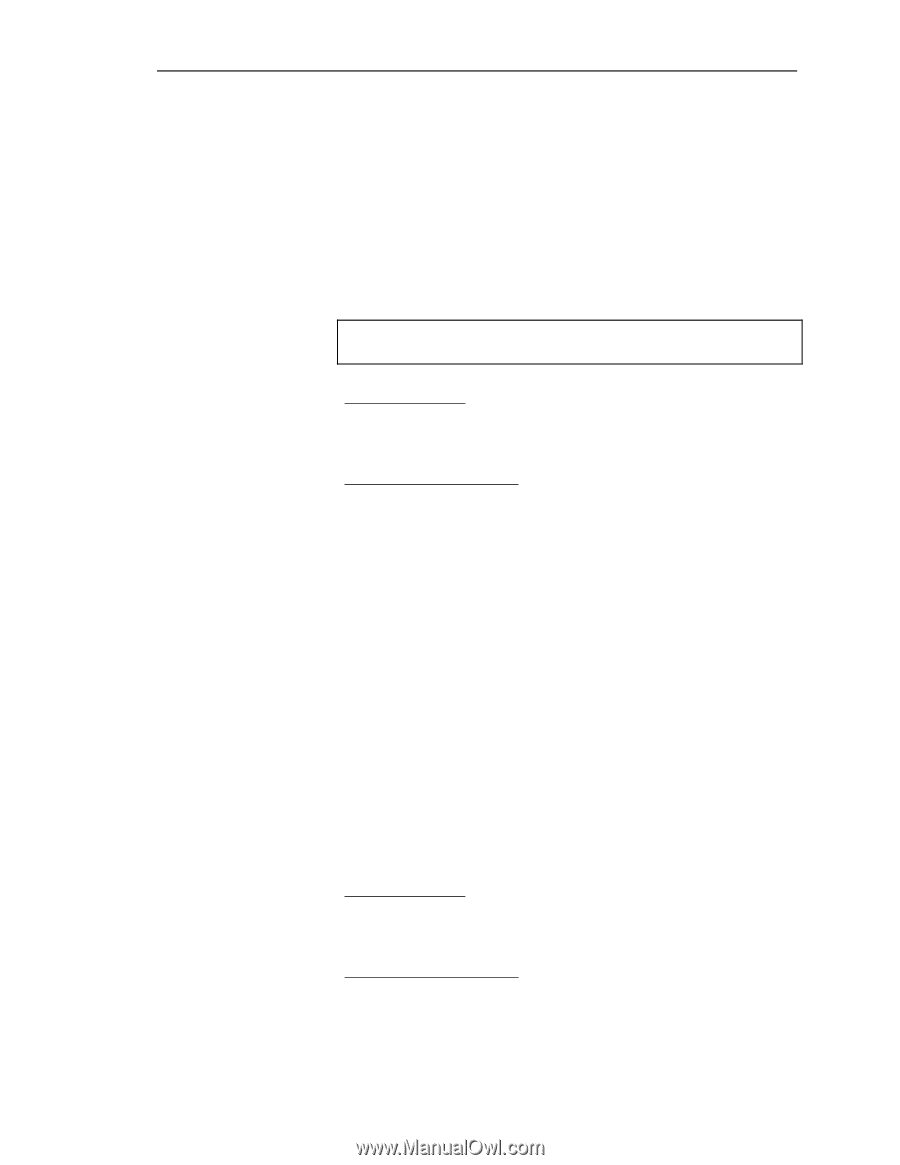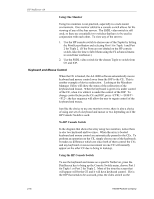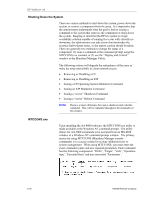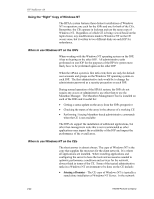HP NetServer AA 4000 HP AA HP Netserver 4000 Reference Guide - Page 46
Shutting Down the IOP, Issuing a CE Operating System Shutdown
 |
View all HP NetServer AA 4000 manuals
Add to My Manuals
Save this manual to your list of manuals |
Page 46 highlights
HP NetServer AA 2-20 without it). For a disabled IOP to rejoin the array issue an IOP Enable Operation command. Before disabling an IOP, verify that: • The IOP to be shut down is not marked as the source of a mirror copy. • Make sure that the other IOP is active. • If possible, perform any necessary backups for non-mirrored devices on the IOP to be shut down. • Make sure that the other IOP has public network connectivity (IOPx.Ethernet cable is online). WARNING When this command is issued, all I/O devices on the specified IOP are unavailable to the CEs. Using MTCCONS MTCCONS IOPn Disable Operation From IOPx Using Display and Control Double-click on the picture of the IOP to be disabled and from the Control and Display window choose the disable command. Shutting Down the IOP When (disabling) removing the IOP, it will attempt to reboot and then it will simply not participate in the array. To completely shutdown the IOP, after issuing the shutdown command, issue a Windows NT Shutdown without Restart then power off the system when prompted. Issuing a CE Operating System Shutdown This command allows for an Operating System restart that may be necessary when changing the configuration for Windows NT or installing an application. The command is seldom used, but could be a shortcut to restarting the OS without completely shutting down the servers or the HPAA system. Using MTCCONS MTCCONS CE_O/S Shutdown Operation From IOPx Using Display and Control Double-click on the picture of the CE and from the Control and Display window and choose the CE-O/S shutdown command. Hewlett-Packard Company