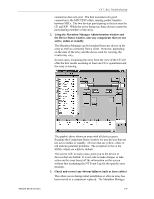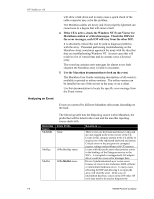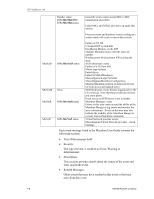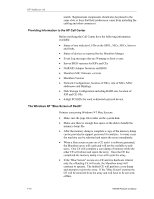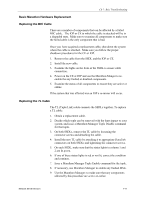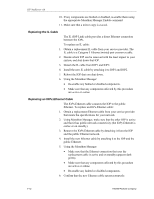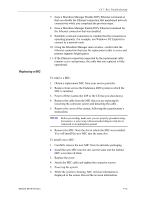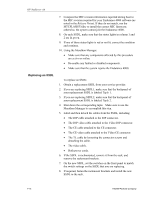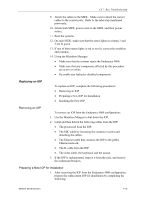HP NetServer AA 4000 HP AA HP Netserver 4000 Reference Guide - Page 126
Providing Information to the HP Call Center, The Windows NT Blue Screen of Death
 |
View all HP NetServer AA 4000 manuals
Add to My Manuals
Save this manual to your list of manuals |
Page 126 highlights
HP NetServer AA match. Replacement components should also be placed in the same slots or bays that their predecessor came from including the cabling and other connectors. Providing Information to the HP Call Center Before notifying the Call Center have the following information available: • Status of any indicator LEDs on the SSDL, NICs, MICs, Servers and Hubs. • Status of devices as reported by the Marathon Manger • Event Log messages that are Warning or Error events. • Server BIOS versions for IOPs and CEs • NetRAID Adapter firmware and BIOS • Marathon MIC firmware versions • Marathon Version • Network Configuration, location of NICs, role of NICs, MAC addressees and Bindings. • Disk Storage Configuration including RAID sets, location of IOP and CE OSs. • 4-digit SCSI IDs for each re-directed mirrored device. The Windows NT "Blue Screen of Death" Pointers concerning Windows NT Blue Screens: • Make sure the page file resides on the system disk. • Make sure there is enough free space on the disk to handle the memory dump file. • After the memory dump is complete a copy of the memory dump can be provided to support personnel for analysis. In many cases the machine can be rebooted and rejoin the array immediately. • When a blue screen occurs on a CE and it is software generated, the Marathon array will crash and will not be available to endusers. One CE will complete a core dump of memory while the other CE will reboot and rejoin the array. Once the CE has completed the memory dump it too will rejoin the array. • If the "Blue Screen" occurs on a CE and it is hardware related, only the offending CE will crash, the Marathon array will continue to operate. The faulted CE will perform a core dump and attempt to rejoin the array. If the "Blue Screen" persists the CE will be removed from the array and will have to be serviced offline. 7-10 Hewlett-Packard Company